
The easiest way to download ifunny video
iFunny is a popular platform known for its funny memes, GIFs, and videos. Whether you want to save a funny clip to share with friends later or want to keep your favorite content for offline viewing, downloading videos from iFunny can be very useful. In this article, we’ll walk you through the steps to download iFunny video, ensuring that you can access your favorite content whenever you want.
Why Download iFunny Video?
There are several reasons why downloading videos from iFunny might be a good idea:
- Offline Access: Downloading videos allows you to watch them anytime, even without an internet connection. This is perfect for long trips, commutes, or areas with poor network coverage.
- Sharing: Downloaded videos can be easily shared with friends and family, even if they don’t have the iFunny app. You can also share these videos across other social media platforms.
- Archiving: Some content might be removed from iFunny over time By downloading videos, you can keep a personal collection of your favorite clips.
Steps to Download iFunny Videos
Downloading iFunny videos is a simple and effective process. Here’s how you can do it:
Step 1: Copy the video link from iFunny
Copy the video link from the address bar of your browser.
Step 2: Paste the Video link
Paste the iFunny video link you copied earlier into this field.

Step 3: Select Video Quality and Format
After pasting the URL, you will likely have the option to select the quality and format of the video you wish to download. Options may include different resolutions like 360p, 720p, or 1080p, as well as formats such as MP4 or AVI.
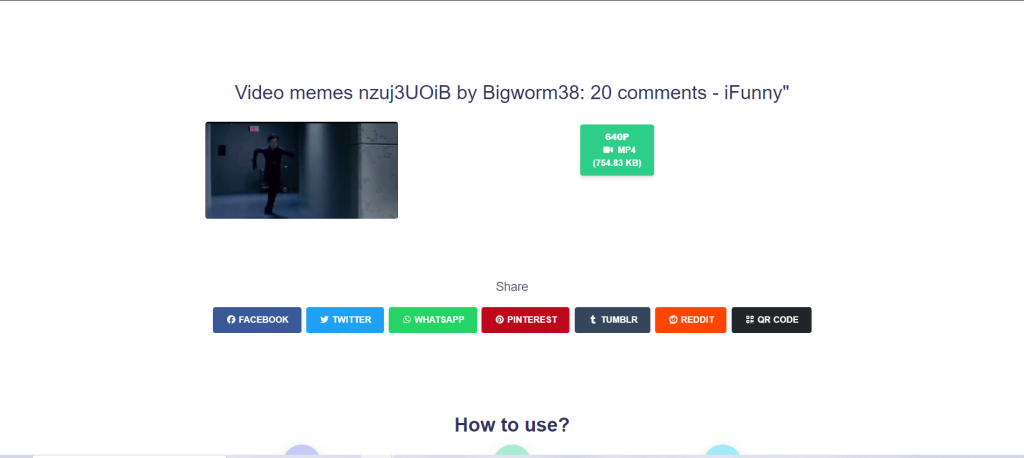
Conclusion
Downloading videos from iFunny allows you to enjoy your favorite content whenever you want, without being tied to an internet connection. Whether for offline viewing, sharing with friends, or archiving, MyVidSaver makes the process quick and easy. By following the steps outlined in this article, you can effortlessly download iFunny videos in just a few clicks.