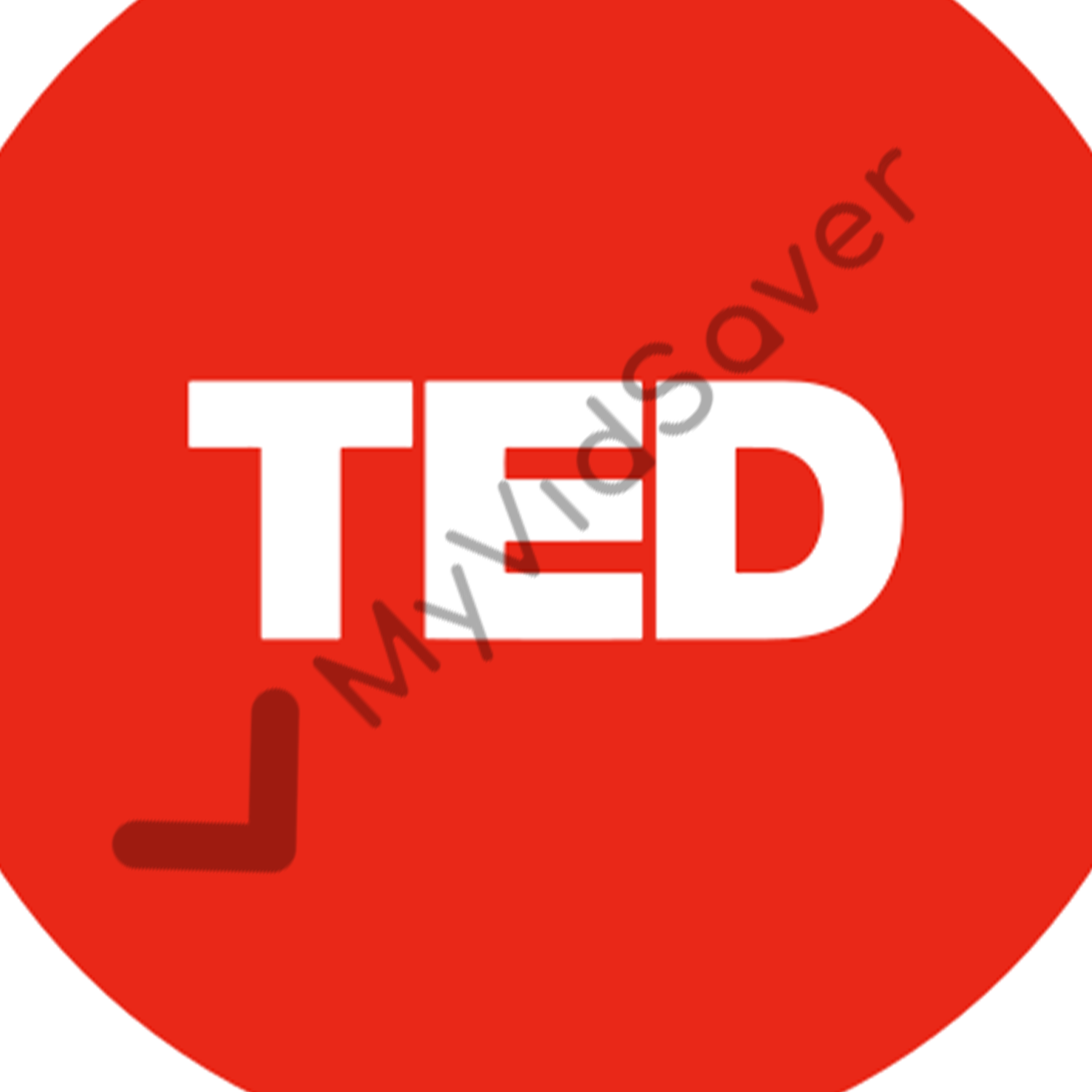
The best way to download TED videos in high quality
TED Talks are some of the most inspiring and educational resources available on the Internet, providing deep insights and new ideas from experts in various fields. However, you may want to watch these lectures later or on the go without needing an internet connection. Fortunately, you can now easily download TED videos using my dedicated TED video download platform. In this article, we will give you a step =by step guide on how to download TED videos using my MyVidSaver.
Download TED videos
TED lectures provide valuable content that you may want to refer back to or share with others. Downloading videos allows you to enjoy watching them at any time without the need for a permanent Internet connection. Whether you want to keep specific lectures for ongoing learning or to share with your team or friends, downloading videos gives you the flexibility you need.
Step 1: Copy the TED video link
Start by visiting the TED website and searching for the talk you want to download. After finding the video, copy its link from the address bar of your browser.
Step 2: Paste the link and start downloading
Paste the link you copied from the TED website into the designated box. Next, click the “Download” button and the site will begin processing the link and prepare the video for downloading.
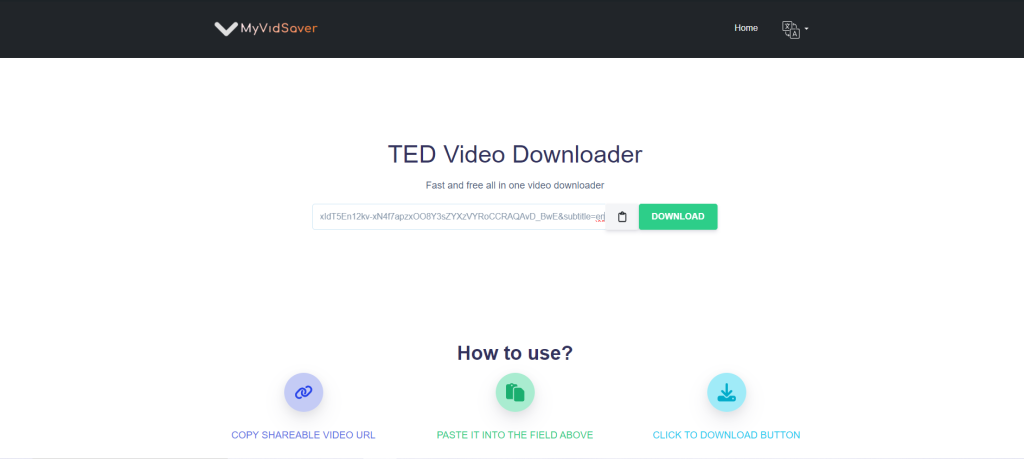
Step 3: Choose quality
Once the link is processed, you will be presented with options to download the video in the quality and format that suits you, You can choose to download the video in HD quality or in lower quality if you want to save storage space.
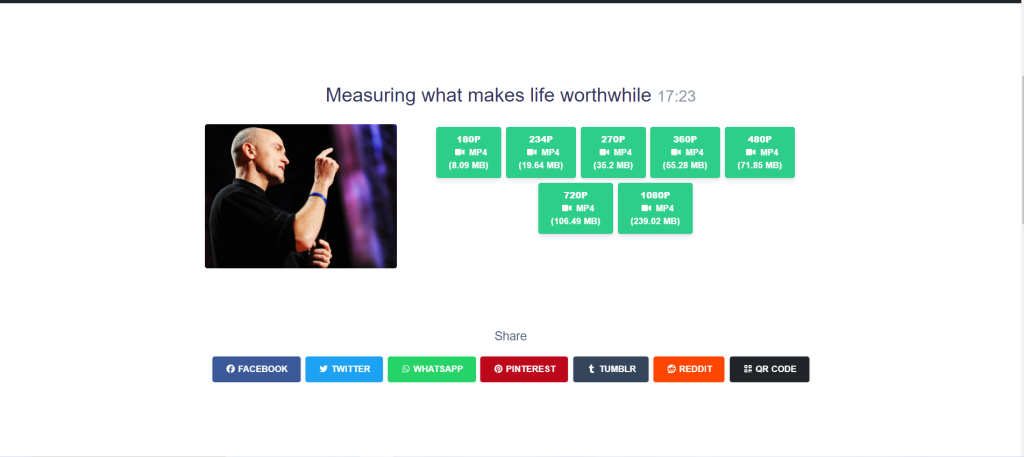
Conclusion
With MyVidSaver, which specializes in TED video downloading, you can now download your favorite TED talks quickly and easily. Whether you want to watch videos on the fly or need to save them for later reference, it’s a no-brainer. Get started with TED content now, anytime.