In the digital age, music lovers have access to a vast library of tracks from every corner of the world. One platform that stands out in the music-sharing community is SoundCloud. Known for its ability to host independent artists, DJ mixes, podcasts, and more, SoundCloud has become a favorite among creators and listeners alike. A common search among users is “SoundCloud MP3,” which refers to converting and downloading tracks from the platform into MP3 format. In this article, we’ll explore everything you need to know about SoundCloud MP3, from legal downloading options to third-party tools.
What is SoundCloud?
SoundCloud is a music-sharing platform launched in 2007 that allows artists to upload, promote, and distribute their music. It’s a hub for discovering new music, particularly from independent artists who may not be on mainstream platforms like Spotify or Apple Music. The platform is home to millions of tracks from genres like hip-hop, electronic, indie, and more. With a focus on community interaction, SoundCloud allows users to follow artists, comment on tracks, create playlists, and even share their own music.
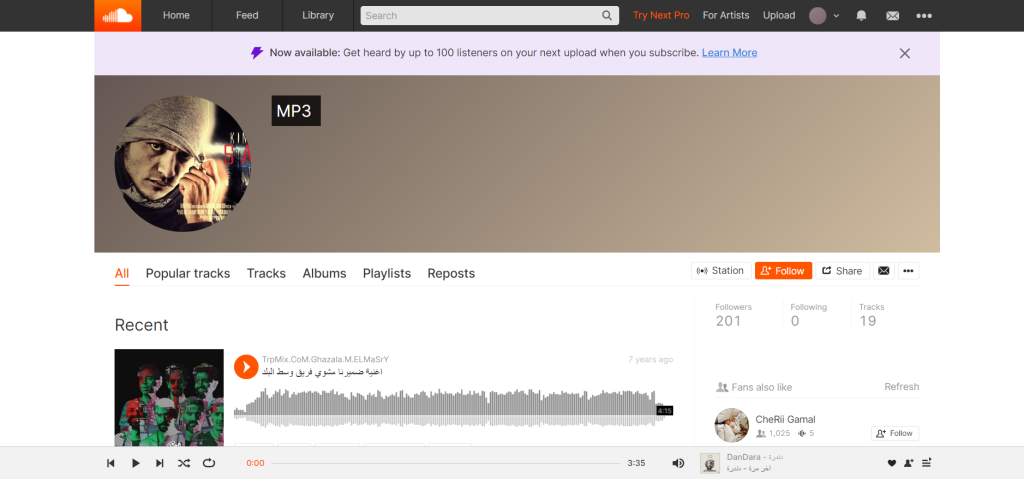
Why SoundCloud is popular
- Independent Artists: SoundCloud is known for nurturing emerging talent and giving independent artists a platform to grow.
- Global Reach: Artists from across the globe upload their music, offering a unique variety of tracks.
- Community Interaction: Listeners can leave comments on specific parts of a song, making the platform more interactive than traditional music streaming services.
- Accessible for Creators: SoundCloud is easy to use for musicians and podcasters who want to share their work with a wider audience
What is SoundCloud MP3?
SoundCloud MP3 is a term used to refer to the conversion or downloading of tracks from SoundCloud into MP3 format. MP3 is one of the most common audio formats, known for its compressed size while maintaining decent audio quality. Although SoundCloud allows users to stream songs directly on the platform, downloading those songs in MP3 format is not always available or allowed unless specified by the artist.
Legal ways to download SoundCloud MP3
Before diving into third-party tools or downloading methods, it’s essential to note that downloading music without permission may violate SoundCloud’s terms of service and copyright laws. However, there are a few legal ways to obtain MP3 files from SoundCloud:
1. Official downloads on SoundCloud
Some artists allow users to download their tracks directly from SoundCloud. If a track is available for download, you’ll see a “Download” button just below the waveform of the track. This is the most legitimate and straightforward way to download SoundCloud MP3s.
2. SoundCloud Go+
SoundCloud Go+ is a subscription service that allows users to download music for offline listening within the app. While this feature doesn’t provide MP3 files, it lets you access the music offline without violating SoundCloud’s terms of service. SoundCloud Go+ offers an ad-free experience and high-quality audio streaming.
3. SoundCloud creator accounts
If you’re an artist uploading your own music, SoundCloud gives you control over whether your tracks are downloadable or not. As a creator, you can choose to enable or disable the download option for listeners.
Steps to use a SoundCloud MP3 converter
- Find the Track URL: Go to SoundCloud and copy the URL of the track you want to download.
- Visit the MP3 converter Site: Open one of the MP3 converter tools like MyVidSaver
- Paste the URL: Paste the SoundCloud track URL into the tool’s input box.
- Convert and download: Click the “Convert” or “Download” button to begin the process. The site will generate an MP3 file that you can download and save to your device
Although MyVidSaver provides a convenient way to download SoundCloud MP3 files, always make sure you get the artist’s permission before downloading their works.
Why downloading MP3s from SoundCloud are Popular
There are several reasons why users prefer downloading MP3 files from SoundCloud:
- Offline Listening: Downloaded MP3 files allow listeners to enjoy their favorite tracks without needing an internet connection.
- Portability: MP3 files can be easily transferred between devices, whether it’s your phone, laptop, or MP3 player.
- Personal Use: Many DJs and music lovers download tracks for personal use, such as mixing or creating playlists for offline enjoyment
How to stay legal while downloading SoundCloud MP3s
It’s crucial to respect copyright laws and SoundCloud’s terms of service. Here are a few ways to stay on the right side of the law:
- Download Only When Permitted: Always check if the artist has provided a download button. If not, consider streaming the track instead of downloading it.
- Use SoundCloud Go+: Opt for a SoundCloud Go+ subscription if you want to enjoy offline listening without breaking the rules.
- Support Artists: If you love a track or artist, consider supporting them by purchasing their music or donating. This helps artists continue creating while allowing you to enjoy their music legally
Conclusion
SoundCloud is an incredible platform for music discovery and artist promotion, offering a vast selection of tracks from emerging and established musicians. While many users seek to download SoundCloud MP3 files, it’s essential to understand the legal methods of doing so. Whether using SoundCloud’s official download options, subscribing to SoundCloud Go+, or cautiously using third-party tools, make sure you respect the rights of the creators.
With its mix of community-driven interaction, accessible music-sharing capabilities, and an extensive library of tracks, SoundCloud remains a powerful platform for both listeners and creators alike. When downloading MP3s from SoundCloud, always ensure you are following legal guidelines to support the artists who contribute to this vibrant music community.
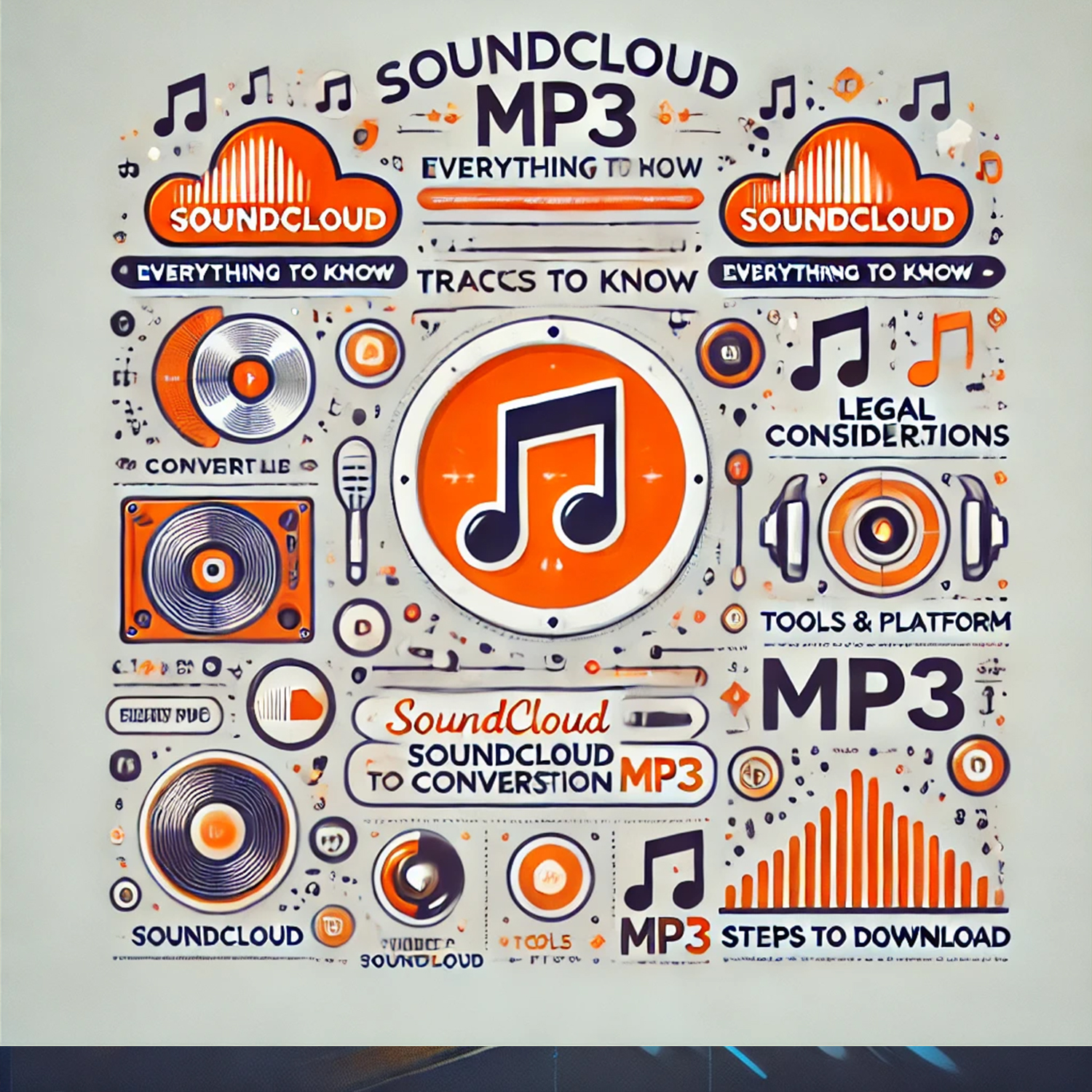
Leave a Reply