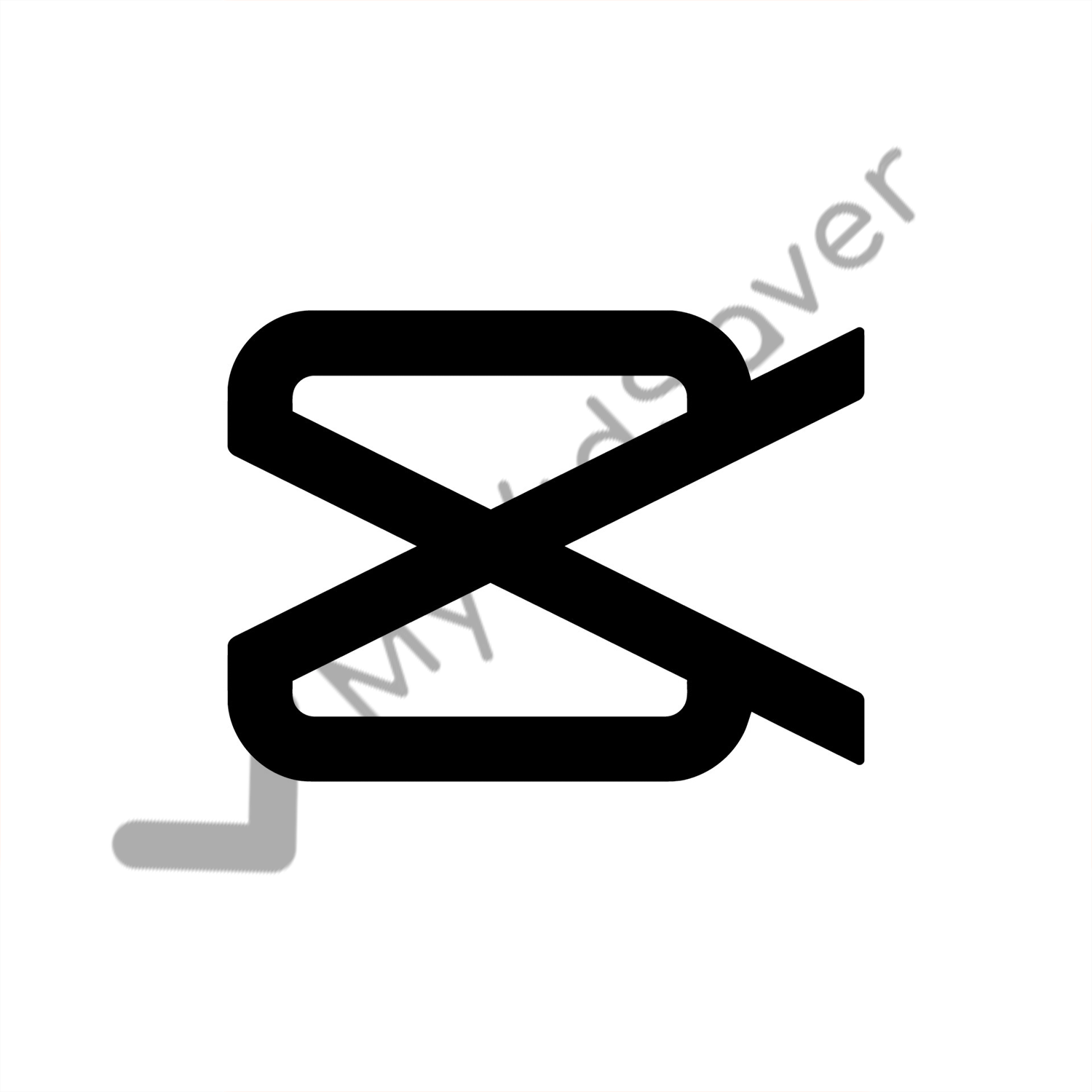
Learn how to save CapCut videos to your device
CapCut is a widely-used video editing app that allows users to create stunning videos with ease. Whether you’re crafting a short clip for social media or editing a more elaborate project, CapCut offers a variety of features to help you bring your vision to life. But what if you want to download your edited videos for offline viewing or to share them more easily? In this article, we’ll guide you through the process of downloading CapCut videos using MyVidSaver.
Steps to Download CapCut Videos
CapCut is known for its powerful video editing features, allowing users to create professional-quality videos directly from their smartphones. However, there are several reasons why you might want to download your CapCut videos:
Offline Viewing: Enjoy your videos without needing an internet connection.
Backup: Safeguard your content by storing it locally.
Sharing: Easily share your videos across various social media platforms or with friends and family
1. Copy the video link
Copy the link or remember the location where the video was saved.
2. Download or paste the video URL
You will find an option to either upload the video directly or paste the video URL if possible
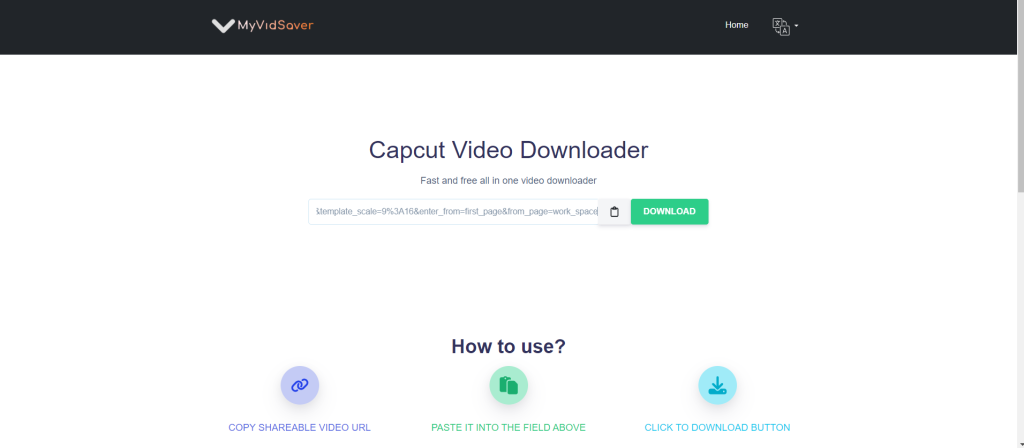
3. Choose Video Quality and Format
Depending on your preferences, you can choose the desired quality and format for your video download (e.g., MP4, HD, etc.).
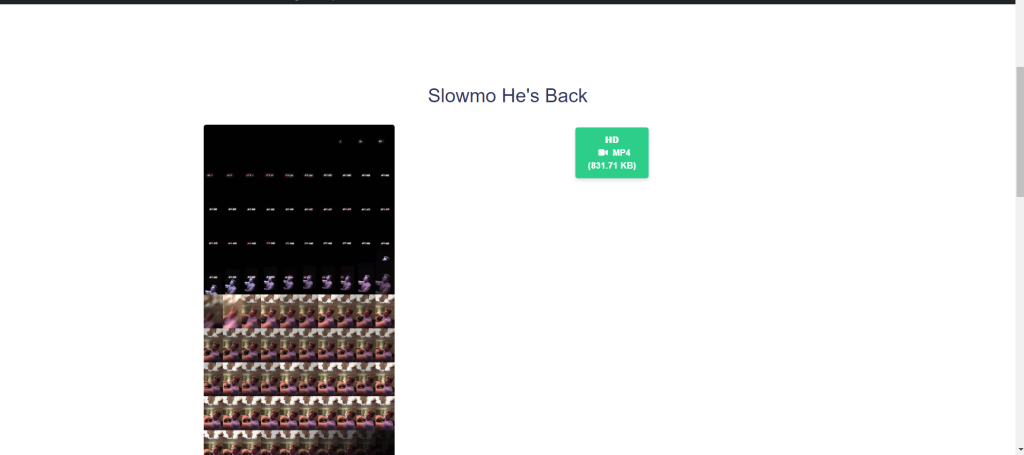
Tips for a Seamless Download Experience
- Stable Internet Connection: Ensure you have a reliable internet connection for quick and uninterrupted downloads.
- Device Storage: Check that your device has enough storage space for the video file.
- Browser Compatibility: Use an updated web browser like Chrome, Safari, or Firefox for the best experience.
Conclusion
Downloading videos from CapCut is a straightforward process when you use the right tools. By following this guide, you can easily download your edited videos for offline viewing, backups, or sharing. MyVidSaver offers a user-friendly solution to help you download CapCut videos in just a few simple steps. Try it out today!