
Learn how to download VKontakte video
The Vkontakte platform rejoiced in one month of social networking later, and participated in the previous subscription, participating in various videos and publishing between entertaining and educational videos. If you want to download VKontakte video to watch later without having to connect to the Internet, MyVidSaver is a must-have for you and I explain it. In this article, we will explain to you how to use my MyVidSaver to download vKontakte videos quickly.
Download VKontakte video
Users on Vkontakte share diverse and rich content that includes music videos, films, lectures, and tutorials. You may find yourself needing to download these videos to watch later when you don’t have an internet connection, whether you’re on a trip or want to keep them for educational or entertainment purposes. Downloading videos gives you the freedom to watch them whenever you want
Step 1: Copy the video link from VKontakte
Start by selecting the video you want to download from the Vkontakte platform. Copy the video link from the address bar of your browser.
Step 2: Paste the link and start downloading
Paste the link you copied into the designated box, then press the “Download” button and the site will begin processing the link and prepare the video for downloading.
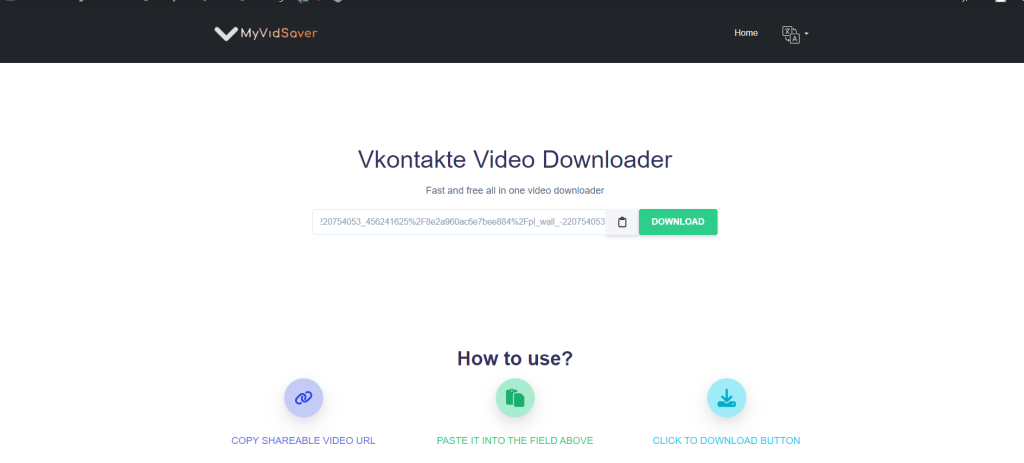
Step 3: Choose quality
After processing the link, you will be presented with options to download the video in the quality and format you prefer. You can choose high quality if you want a premium viewing experience, or lower quality if you want to save space.
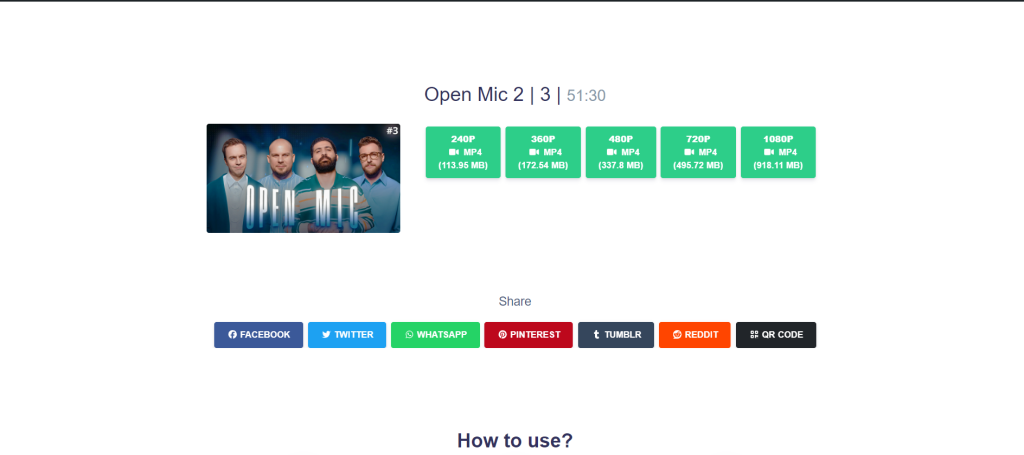
Conclusion
With MyVidSaver, you can easily download videos from Vkontakte with high quality and superfast speed. Whether you want to save videos to watch later or share with others, my platform gives you the easiest and quickest way to do just that. Now start using my platform to download Vkontakte videos and enjoy watching your favorite content anytime, anywhere.