
Izlesene video simple steps to download any videos from Izlesene
Izlesene is a popular video-sharing platform that features a wide variety of content, including music videos, movie trailers, TV shows, and user-generated content. While it’s great for streaming, there are times when you might want to download videos from Izlesene for offline viewing, archiving, or sharing with friends and family. In this article, we’ll guide you through the process of downloading Izlesene videos using MyVidSaver, ensuring you can access your favorite content anytime, anywhere.
Why download Izlesene video?
Downloading videos from Izlesene can be beneficial for several reasons:
- Offline Viewing: Downloading videos allows you to watch your favorite content without an internet connection. This is particularly useful during travel, in areas with poor internet access, or when you want to save on data usage.
- Archiving: By downloading videos, you can keep a personal collection of your favorite content, even if it gets removed from the platform later.
- Easy Sharing: Downloaded videos can be easily shared with others, regardless of whether they have access to Izlesene. You can also share these videos across different platforms.
Steps to download Izlesene videos
Downloading videos from Izlesene using my platform is a simple and efficient process. Follow these steps to get started:
Step 1: Copy the Izlesene video link.
Start by visiting the Izlesene website and find the video you want to download. After finding the video, copy its link from the address bar of your browser.
Step 2: Paste the link and start downloading
Paste the link you copied from the Izlesene website into the designated box. Next, click the “Download” button and the site will begin processing the link and prepare the video for downloading.
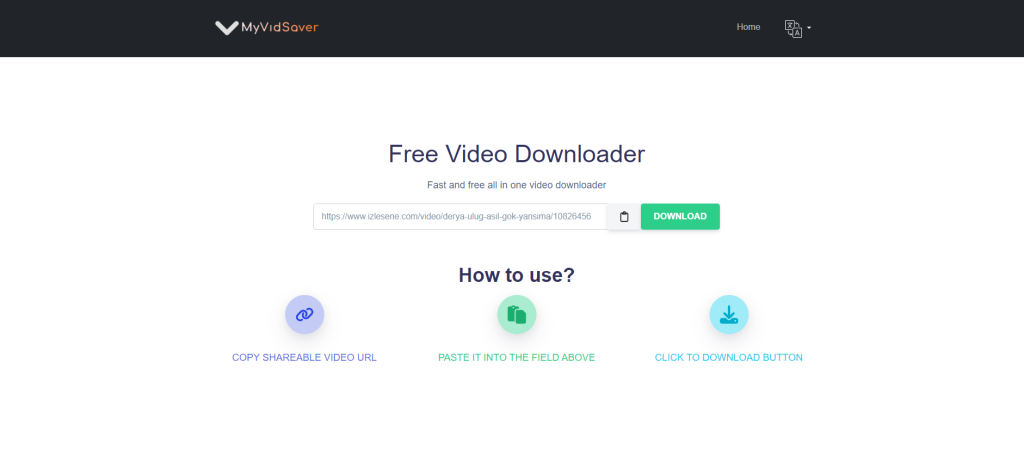
Step 3: Choose quality
After processing the link, the platform will offer you options to download the video in your preferred quality and format. You can choose to download the video in HD quality or opt for a lower quality if you want to save storage space
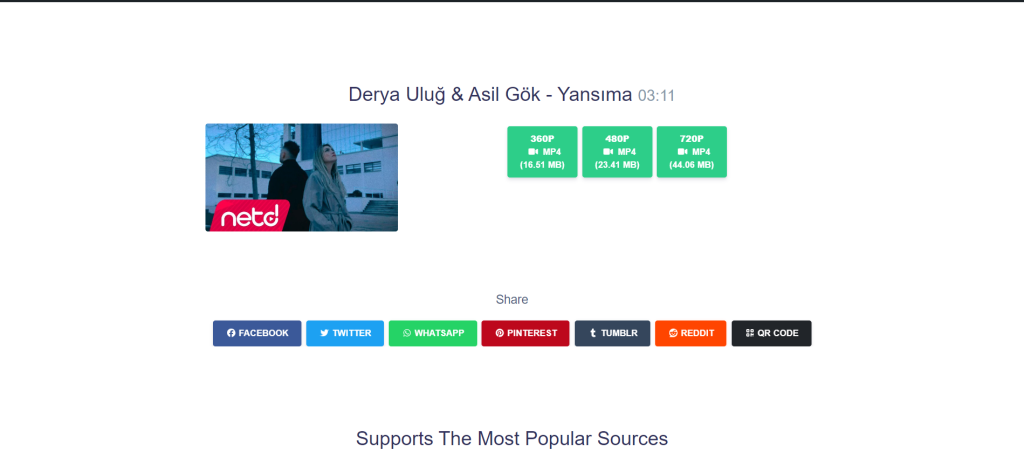
Tips for a successful download experience
- Stable Internet Connection: A strong and stable internet connection will help prevent interruptions during the download process, especially for large video files.
- Check Device Storage: Ensure that your device has enough available storage space to accommodate the video file, particularly if you’re downloading multiple videos or high-resolution content.
- Browser Compatibility: Use a modern web browser like Chrome, Firefox, or Edge for the best experience with my platform.
Conclusion
Izlesene Video Downloader is a great way to enjoy your favorite content offline, keep important videos,. MyVidSaver makes the process quick and easy, allowing you to download Izlesene videos in just a few clicks. By following the steps outlined in this article, you can ensure that your favorite content is always available, even without an internet connection.