LinkedIn is the world’s leading professional networking platform, where users exchange career ideas and advice through posts, articles, and videos. Sometimes, you might come across an important or useful video on LinkedIn and want to save it to watch later or share with your connections. However, LinkedIn does not provide a direct option to LinkedIn video download. So, in this article, we will go over how to download videos.
Step 1: Copy the video link
Open LinkedIn and find the video you want to download. Click on the video to open it and then copy the link from the address bar of your browser.
Step 2: Paste the link
On the home page of the site, you will find a box dedicated to pasting the video link. Paste the link you copied from LinkedIn.
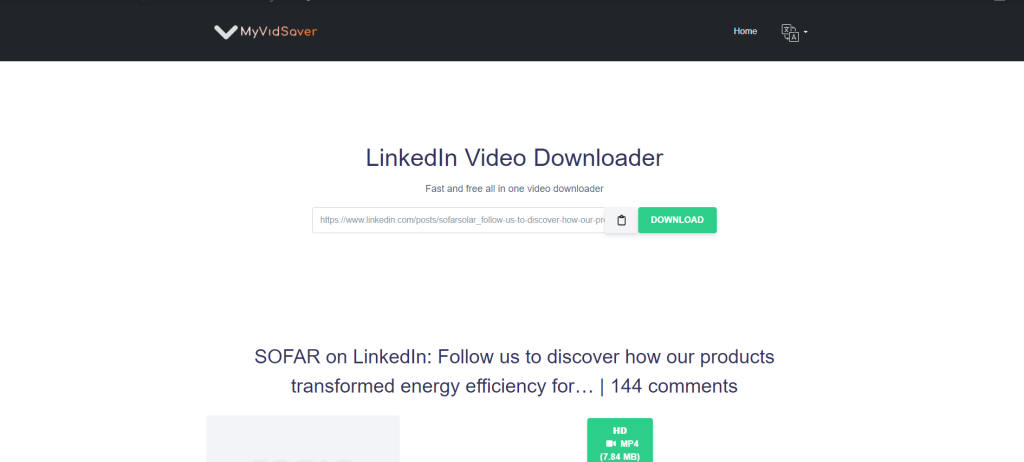
Step 3: Download the video
After pasting the link, press the “Download” button. The link analysis process will begin and you will be presented with options to download the video in the available quality.
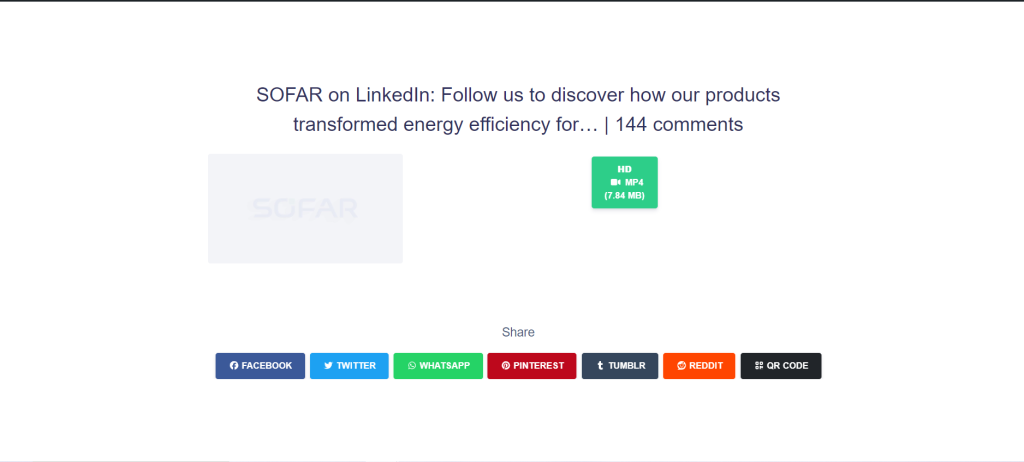
Use MyVidSaver to LinkedIn video download
If you are looking for an easy and simple way to download videos from LinkedIn, using MyVidSaver is the only solution. This site allows you to download videos from LinkedIn quickly and you do not need to install any additional software. Simply put, all you have to do is copy the video from LinkedIn, paste it into MyVidSaver and hit the download button. It will save the video in high quality on your device to watch whenever you want, whether you are connected to the Internet or not.
Conclusion
LinkedIn video download is not as complicated as it may seem. With the right tools, whether it’s websites, smartphone apps, or computer software, you can easily save videos of interest from LinkedIn for personal or professional use. Always make sure to respect the copyright of the content when downloading and using it.
