
How to download Rumble video to watch offline
Rumble is an emerging video platform that has gained popularity for its diverse range of content, from news and entertainment to personal vlogs and viral clips. Whether you want to save an insightful video, a funny clip, or a news segment for offline viewing, downloading videos from Rumble can be incredibly useful. This article will guide you through the steps to download Rumble video using MyVidSaver, ensuring you can enjoy your favorite content anytime, anywhere.
Steps to download Rumble video
Downloading Rumble videos is a straightforward process. Follow these simple steps to save your favorite Rumble content to your device:
1. Copy the video link
Copy the video link. On the Rumble video page, you’ll find the URL in your browser’s address bar. Highlight the URL, right-click it, then select Copy, or simply press Ctrl+C on your keyboard.
2. Paste the video link
You’ll see a field where you can paste the video link. Click on this field and paste the copied URL by right-clicking and selecting “Paste” or by pressing Ctrl + V on your keyboard.
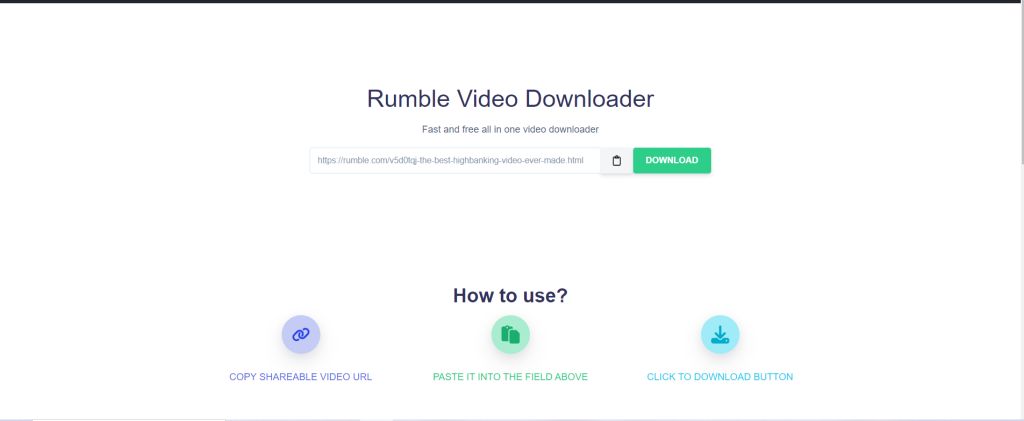
3. Choose download options
After pasting the video link, MyVidSaver will process it and present you with different download options. You can choose the video quality that best suits your needs, whether you prefer high definition (HD) for better quality or standard definition (SD) to save storage space.
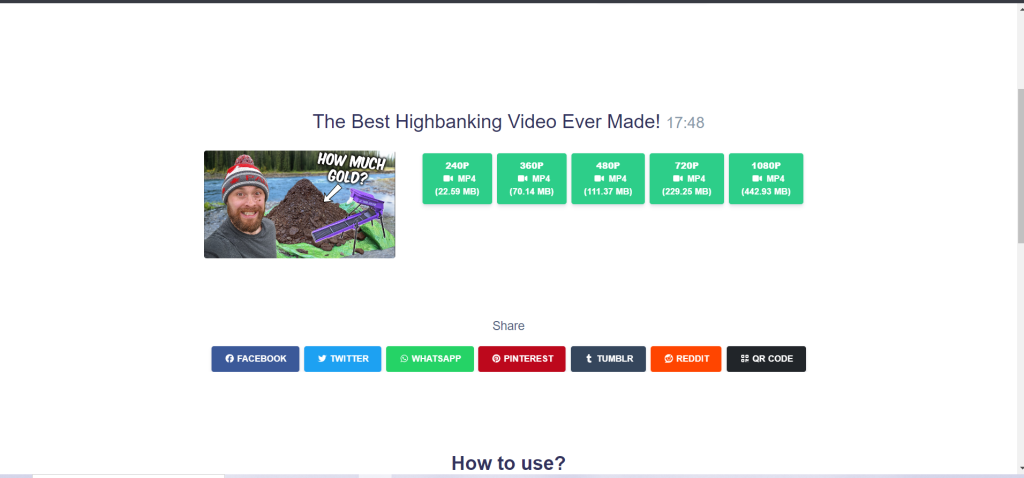
Legal Considerations
While downloading videos from Rumble is convenient, it’s important to respect the rights of content creators. Ensure that you use downloaded videos appropriately, avoiding any actions that may violate copyright laws or Rumble’s terms of service. If you’re downloading videos for personal use, such as offline viewing or sharing with friends, make sure you’re not infringing on the creator’s rights. Always consider supporting creators by engaging with their content on the platform.
Conclusion
Downloading videos from Rumble is an easy and efficient way to ensure you have access to your favorite content anytime, anywhere. Whether you want to save a thought-provoking video, keep a funny clip for later, or simply have a backup of important content, MyVidSaver makes it all possible. Follow the steps outlined in this guide, and you’ll be able to download Rumble videoswith just a few clicks.