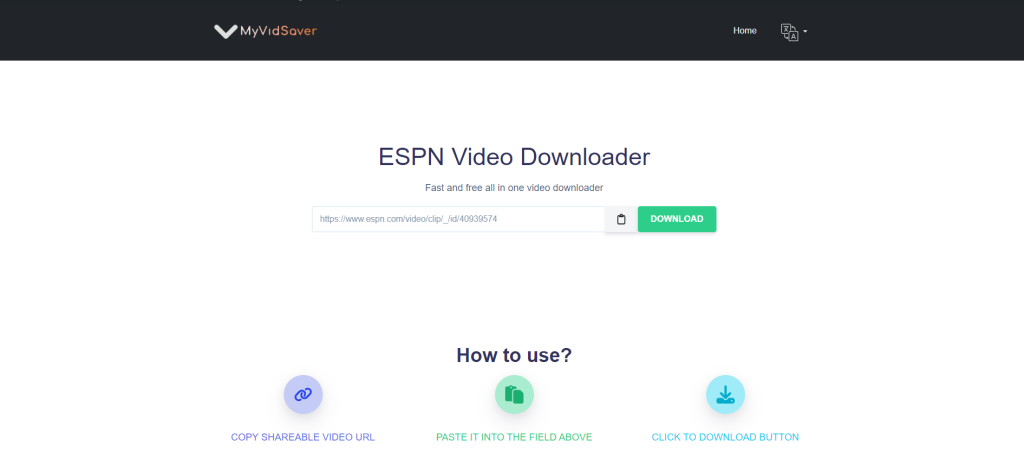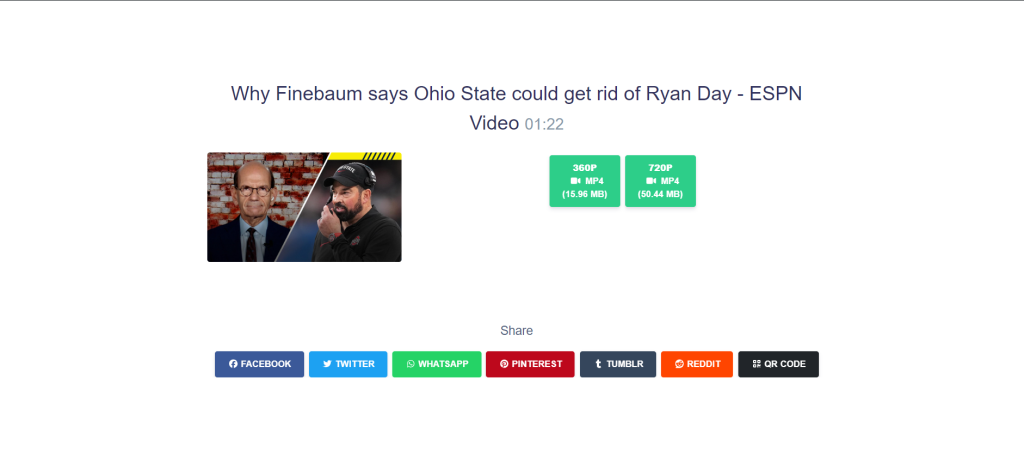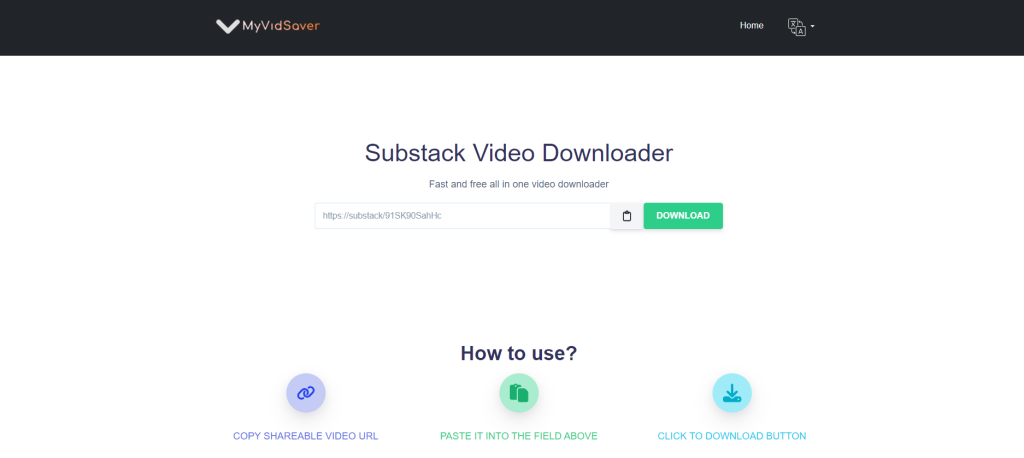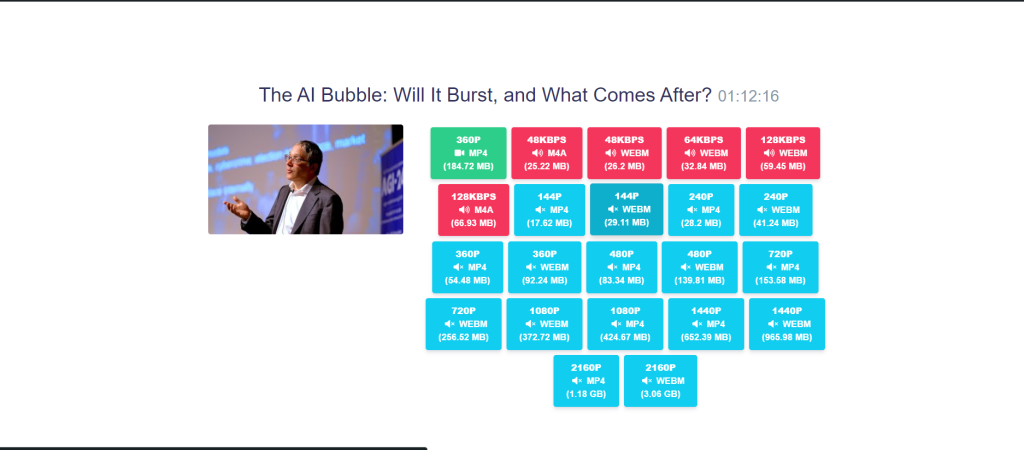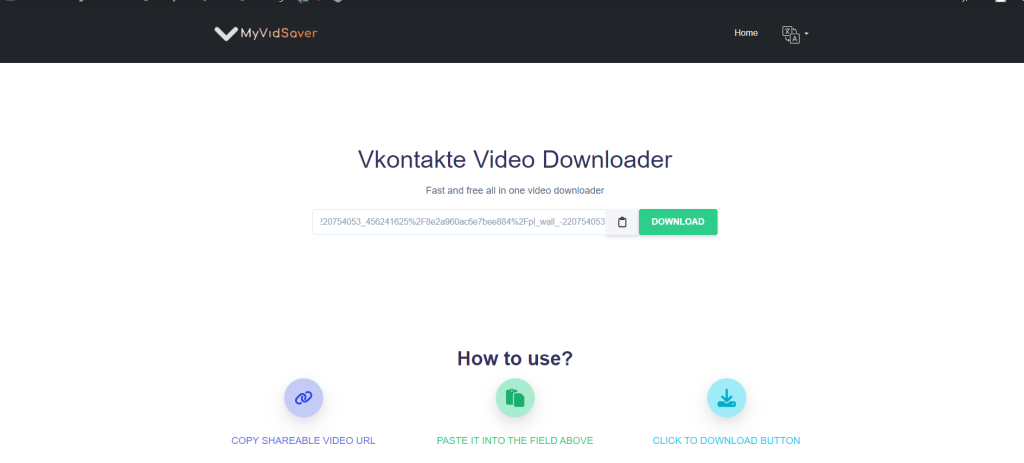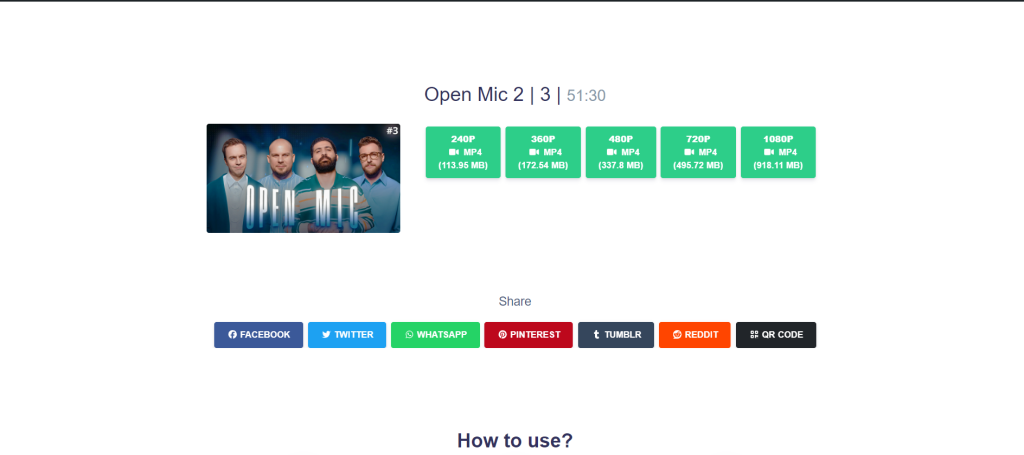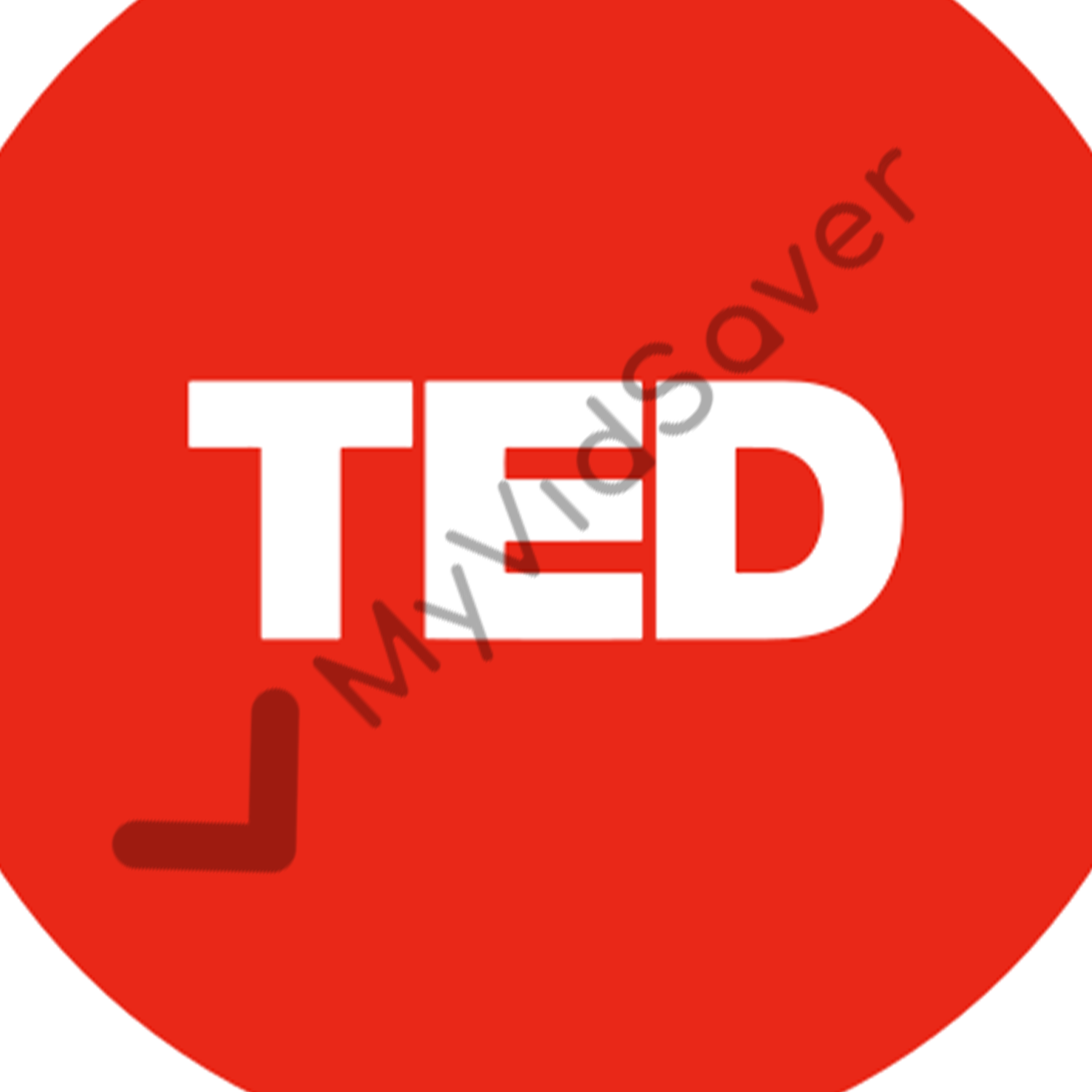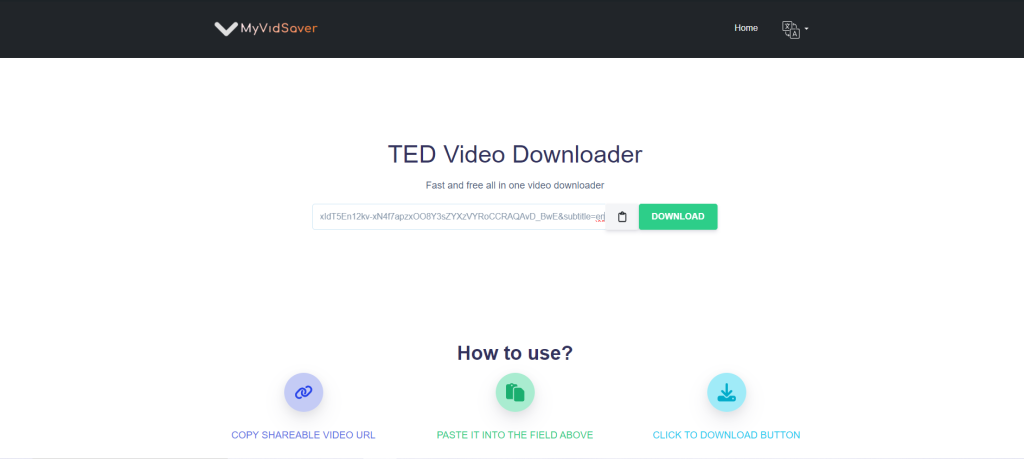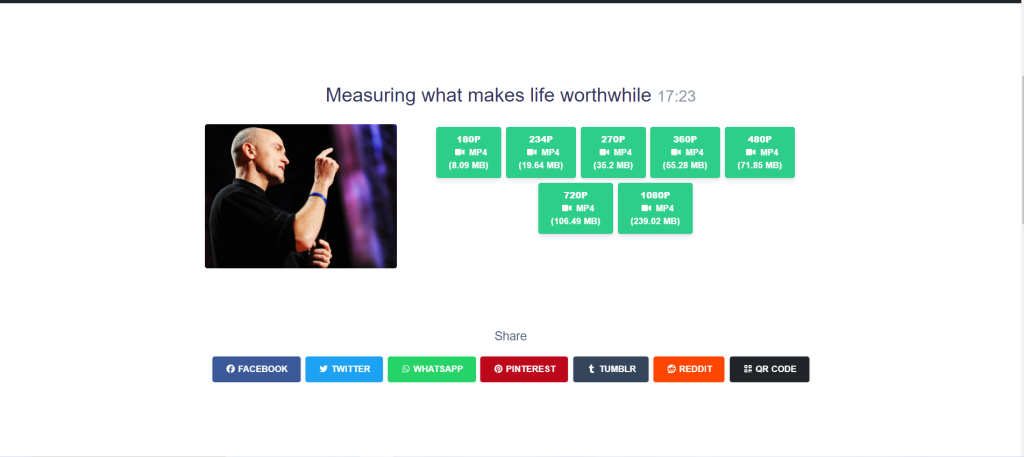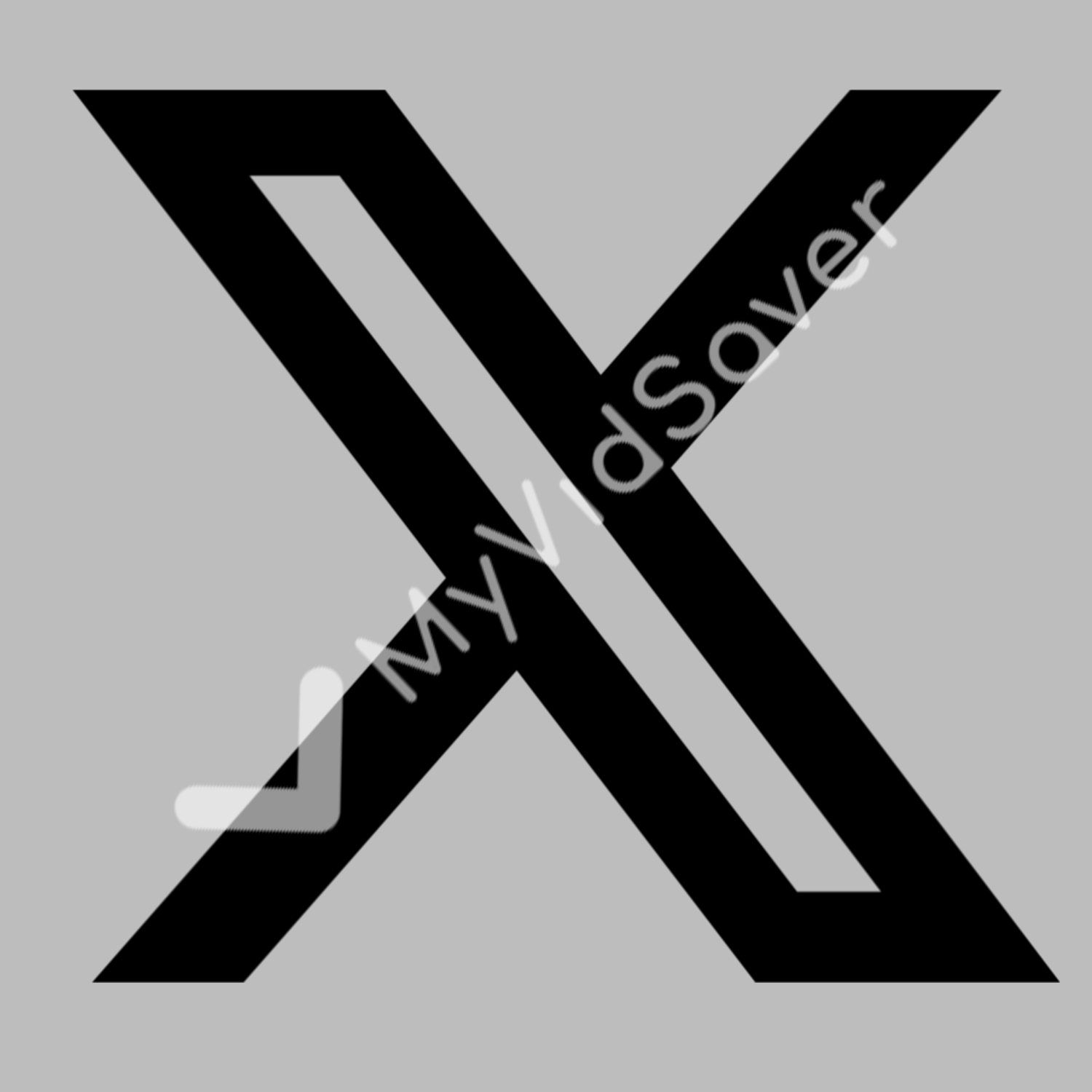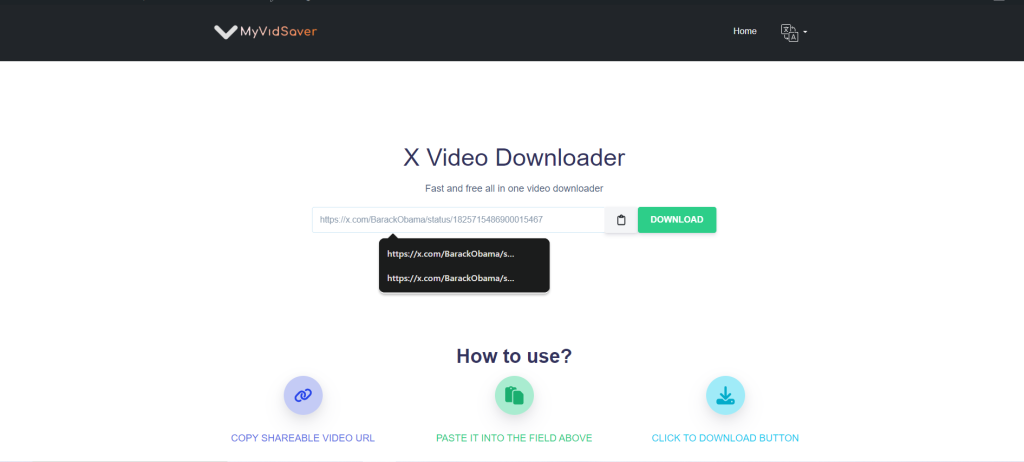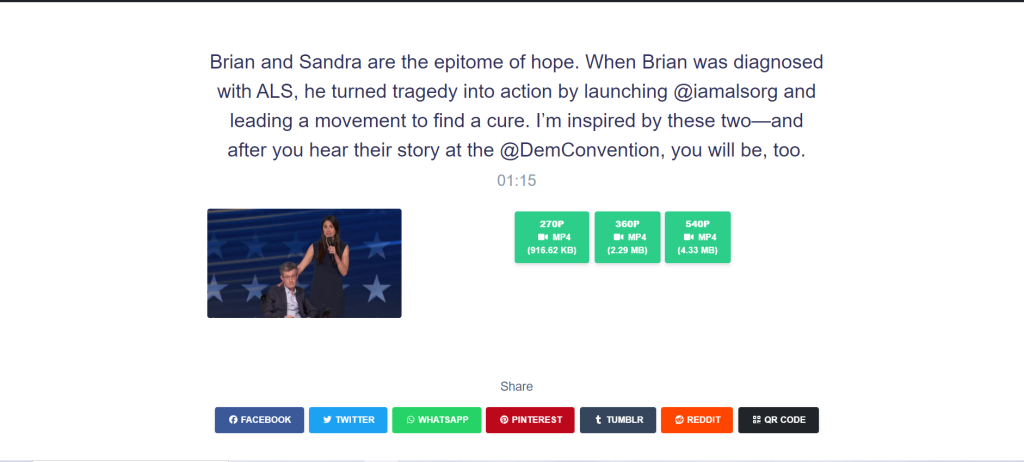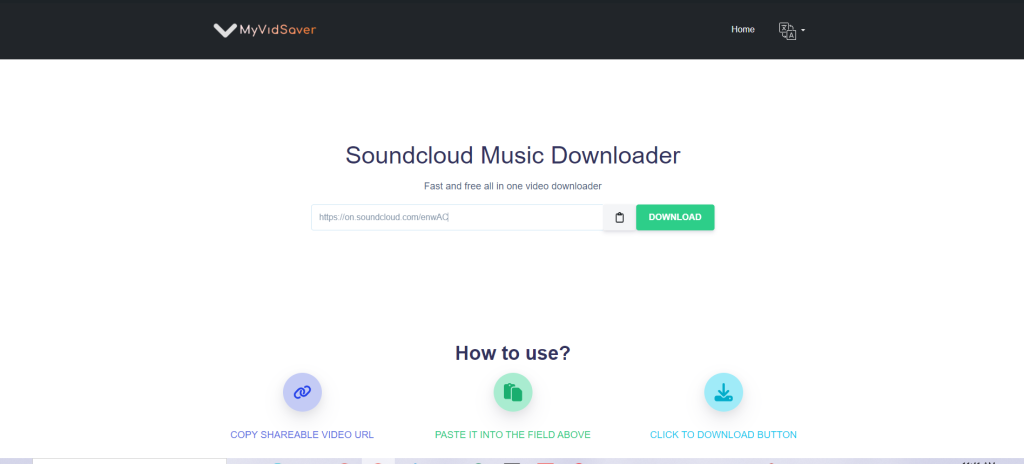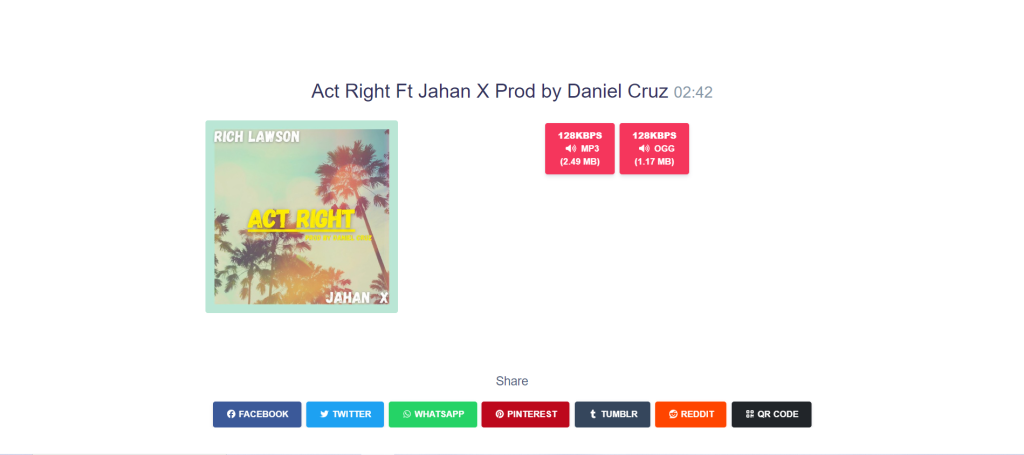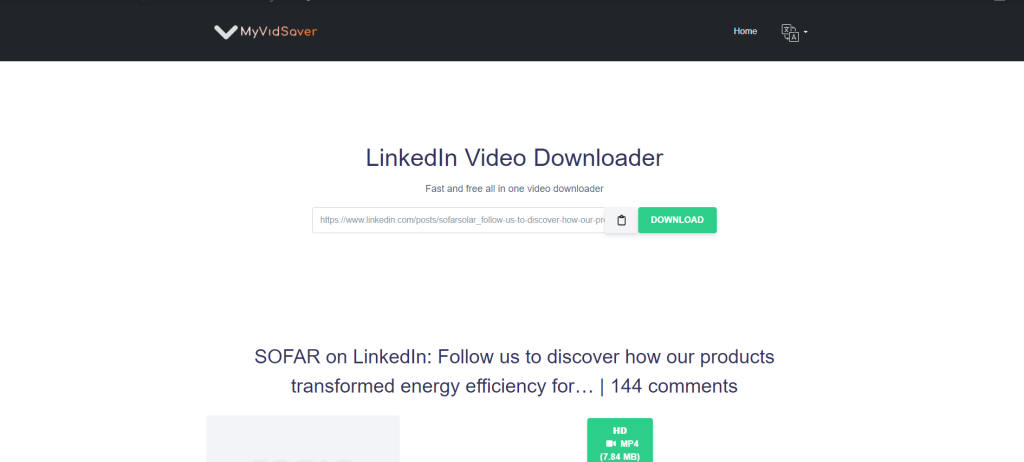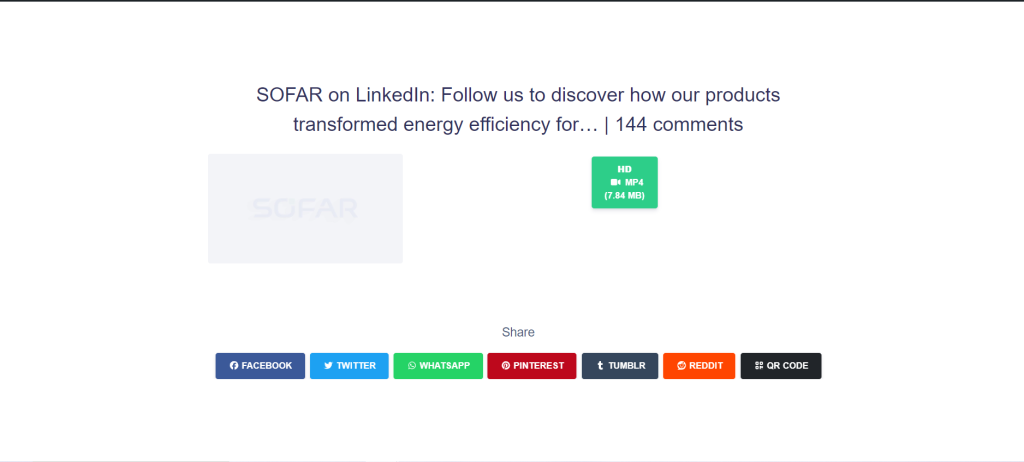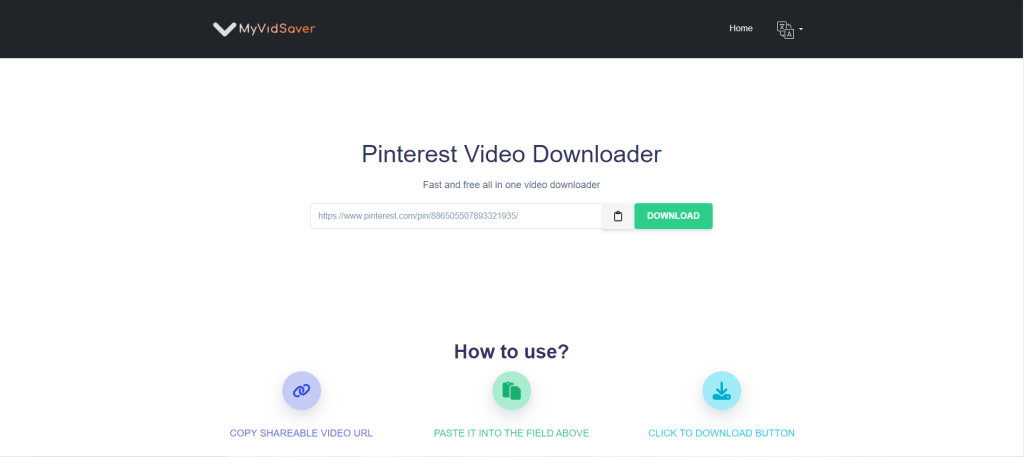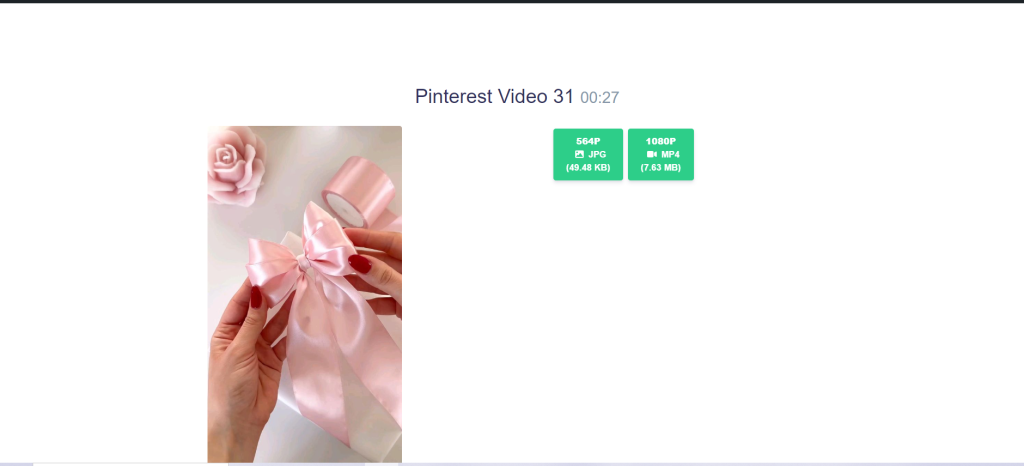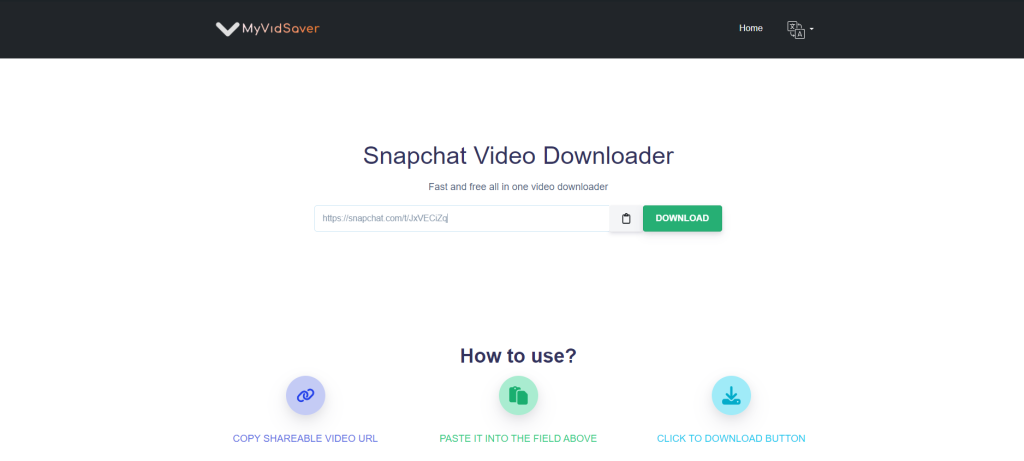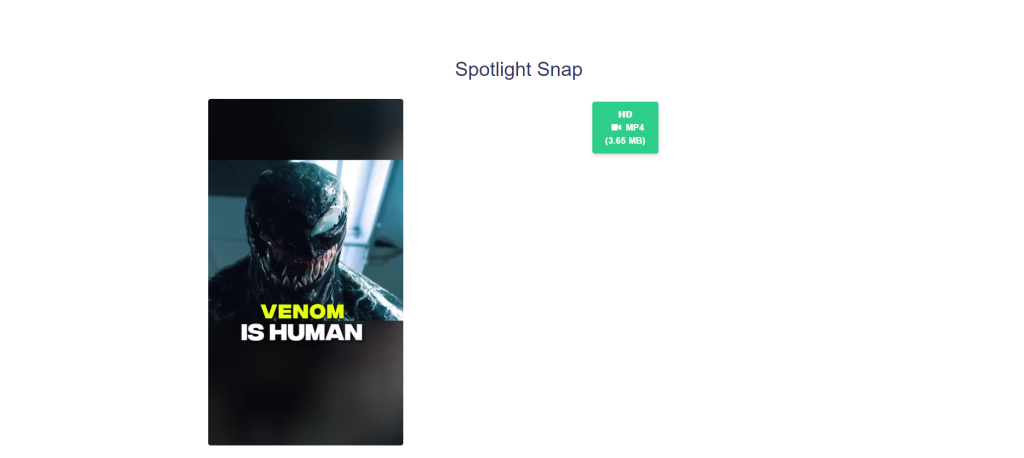Imgur is a popular platform known for its wide collection of GIFs, memes, and short videos sometimes, you might find a video on Imgur and want to save it to watch offline or share with friends however Imgur does not provide the option to download videos directly. MyVidSaver will show you how to download Imgur video easily.
Download videos from Imgur can be beneficial
- Watch your favorite videos offline without an internet connection.
- Share content directly with others via messaging apps or social media.
- Archive interesting or funny videos for future use.
Step 1: find the Imgur Video link
First go to the Imgur website and navigate to the video you want to download click on the video to open it in a new tab or window copy the URL from the address bar.
Step 2: paste the URL into the MyVidSaver box
Paste the URL of the copied Imgur video into the designated box. Most tools will automatically recognize the URL and prepare the video for download.
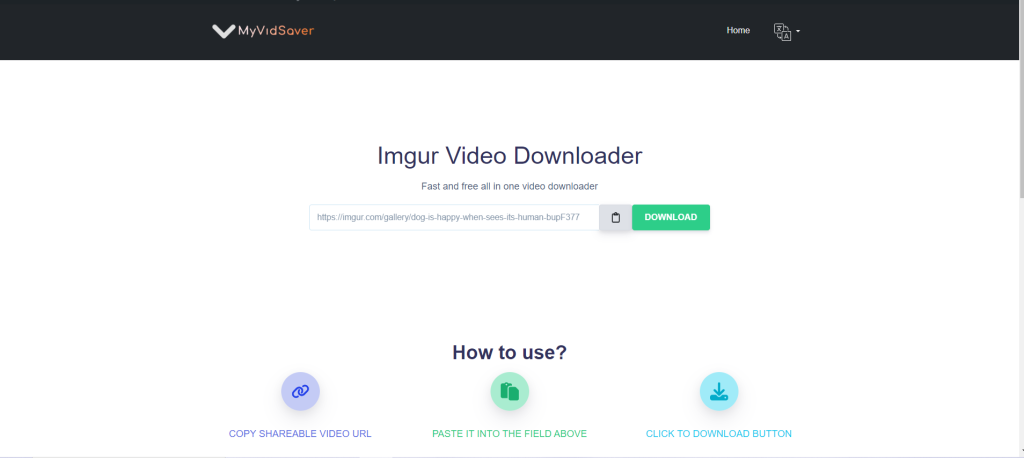
Step 3: choose the video format and quality
You may have the option to select the video format (such as MP4) and quality and choose settings that suit your needs.
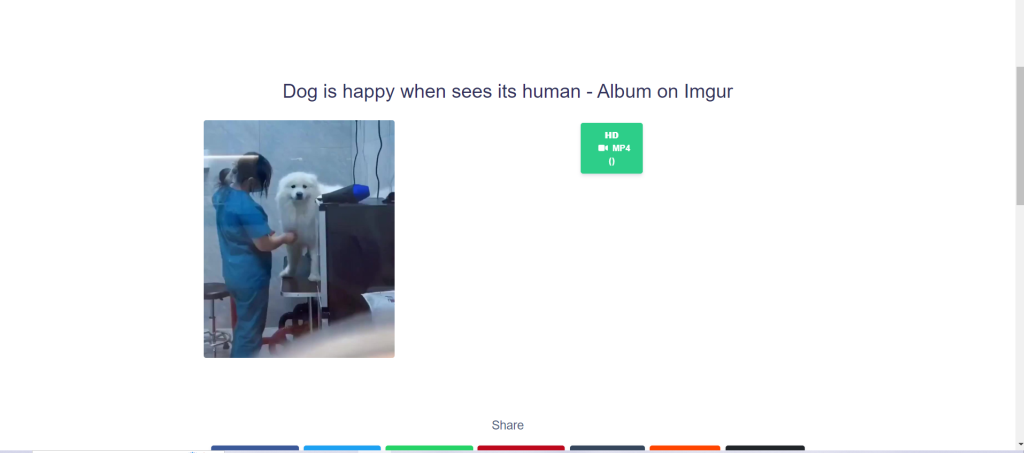
Legal Considerations
When downloading videos from Imgur or any other platform, it’s essential to respect the platform’s terms of service ensure that you have the right to download and use the content particularly if you plan to share it publicly or use it commercially.
Conclusion
Whether you want to save a tutorial or a memorable video, downloading from Imgur is simple when you know the right steps using the methods described in this guide, you can easily download your favorite Imgur videos and enjoy them offline. Just remember to respect content rights and use videos responsibly. Now you’re ready to create your personal collection of Imgur videos.