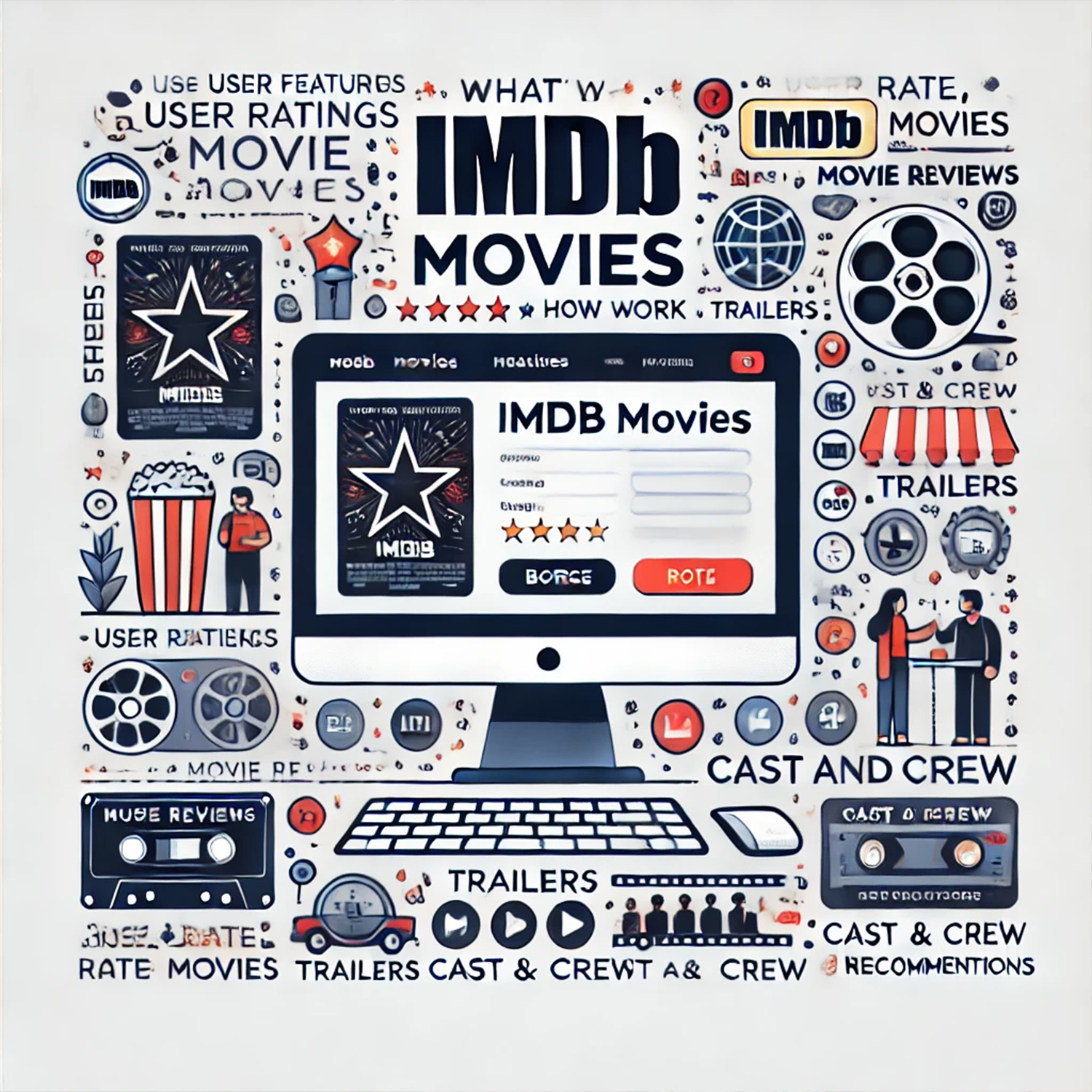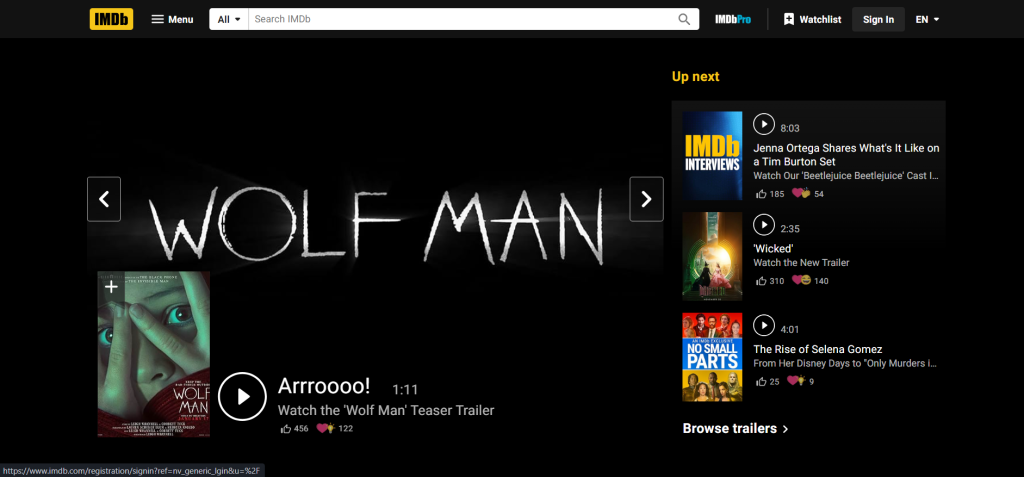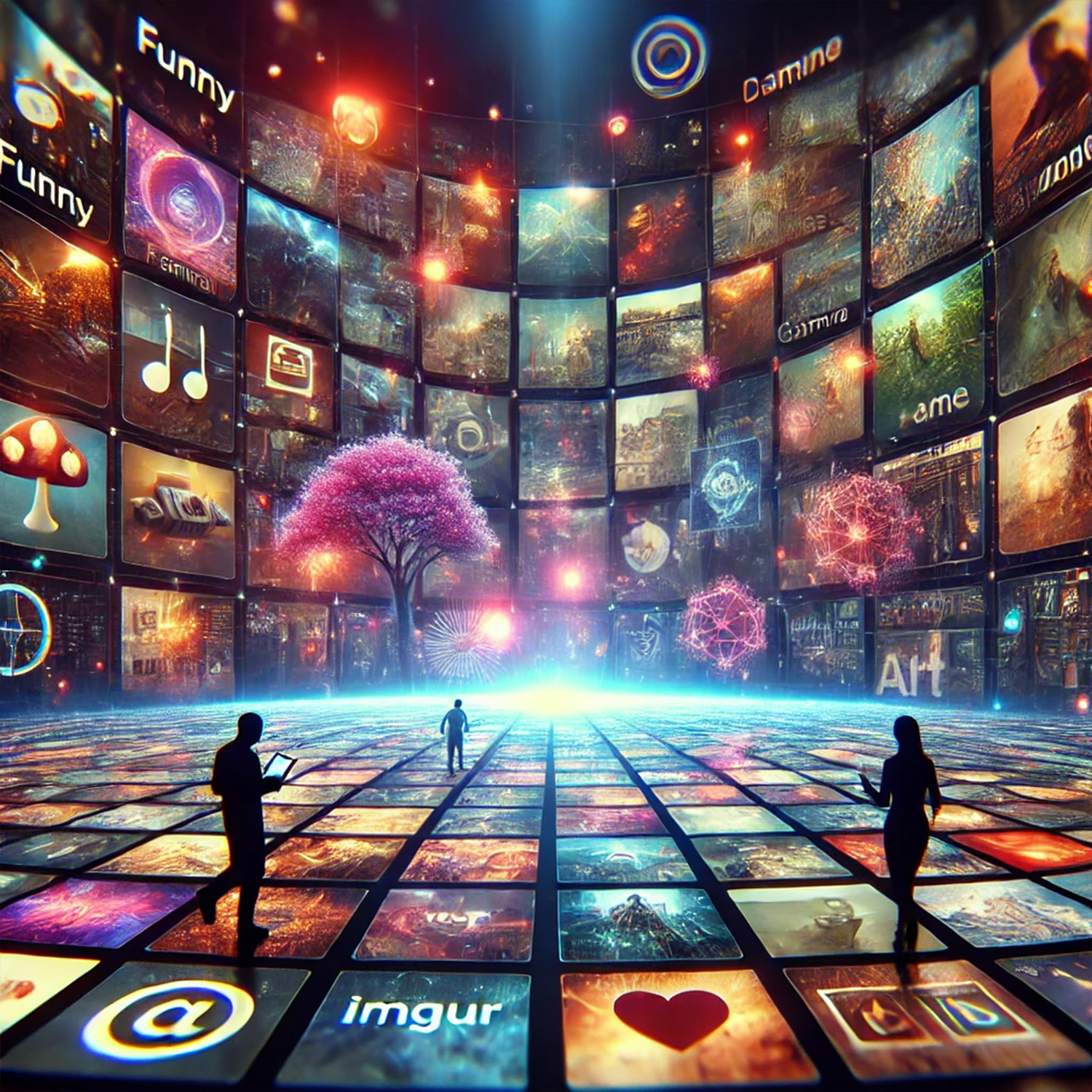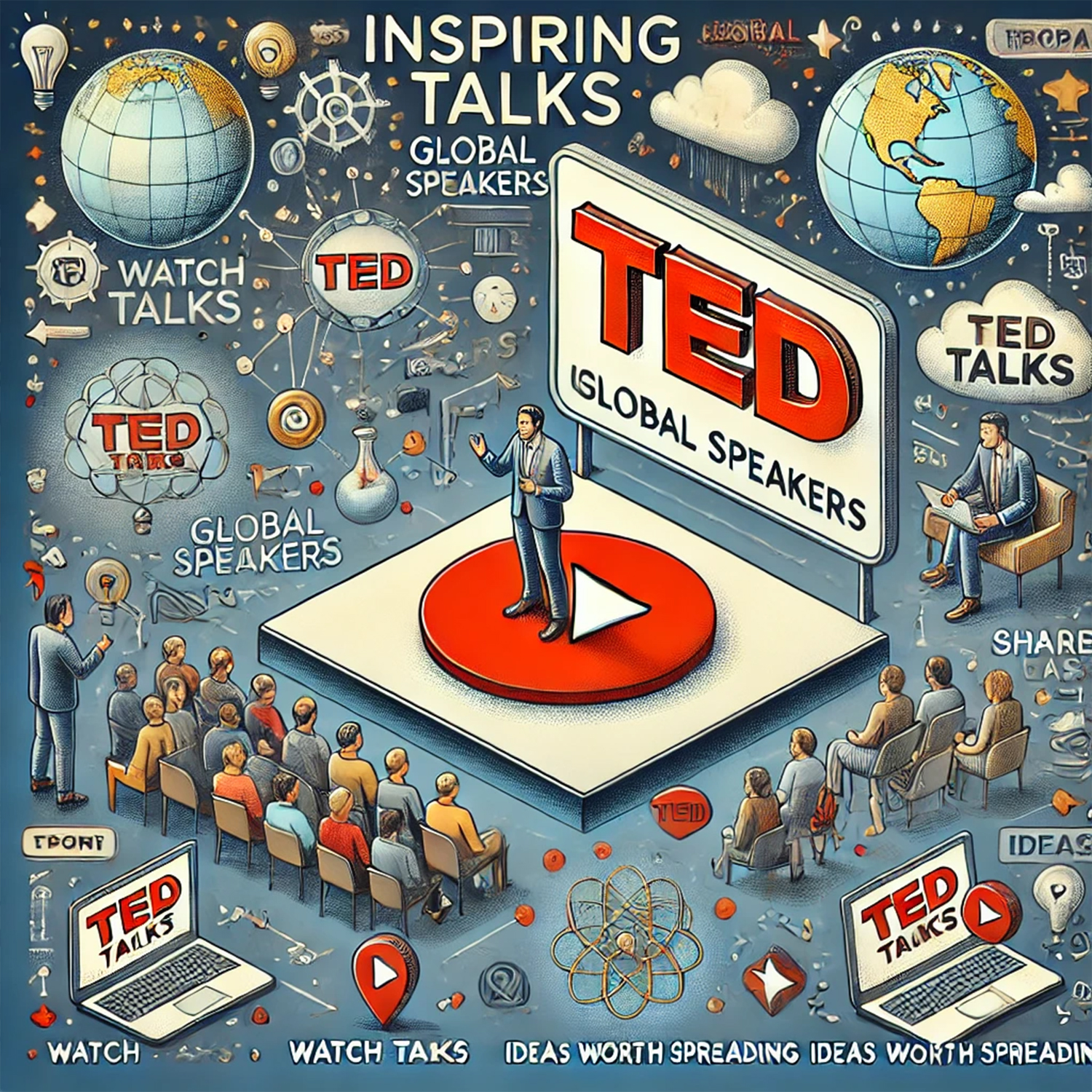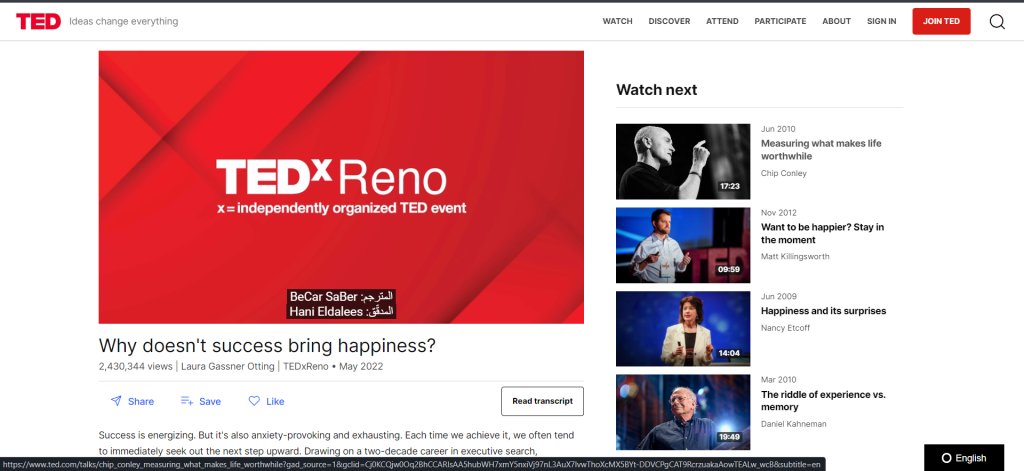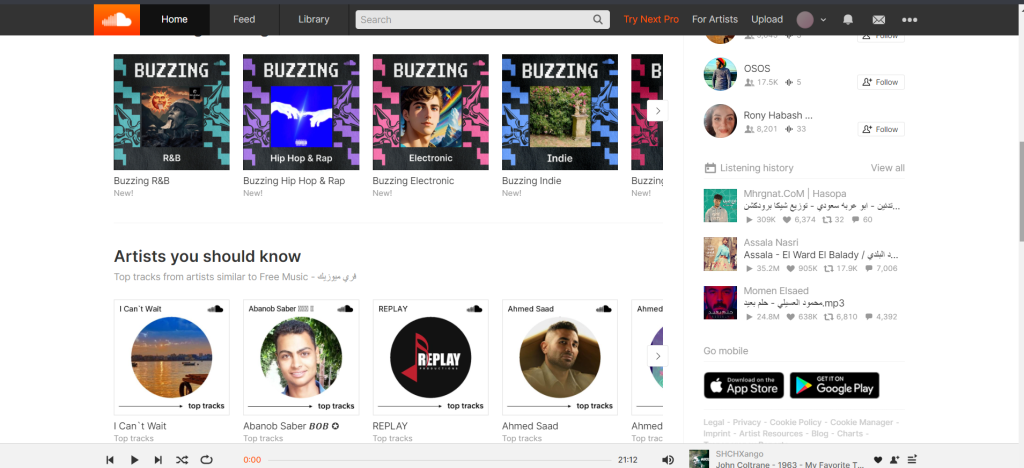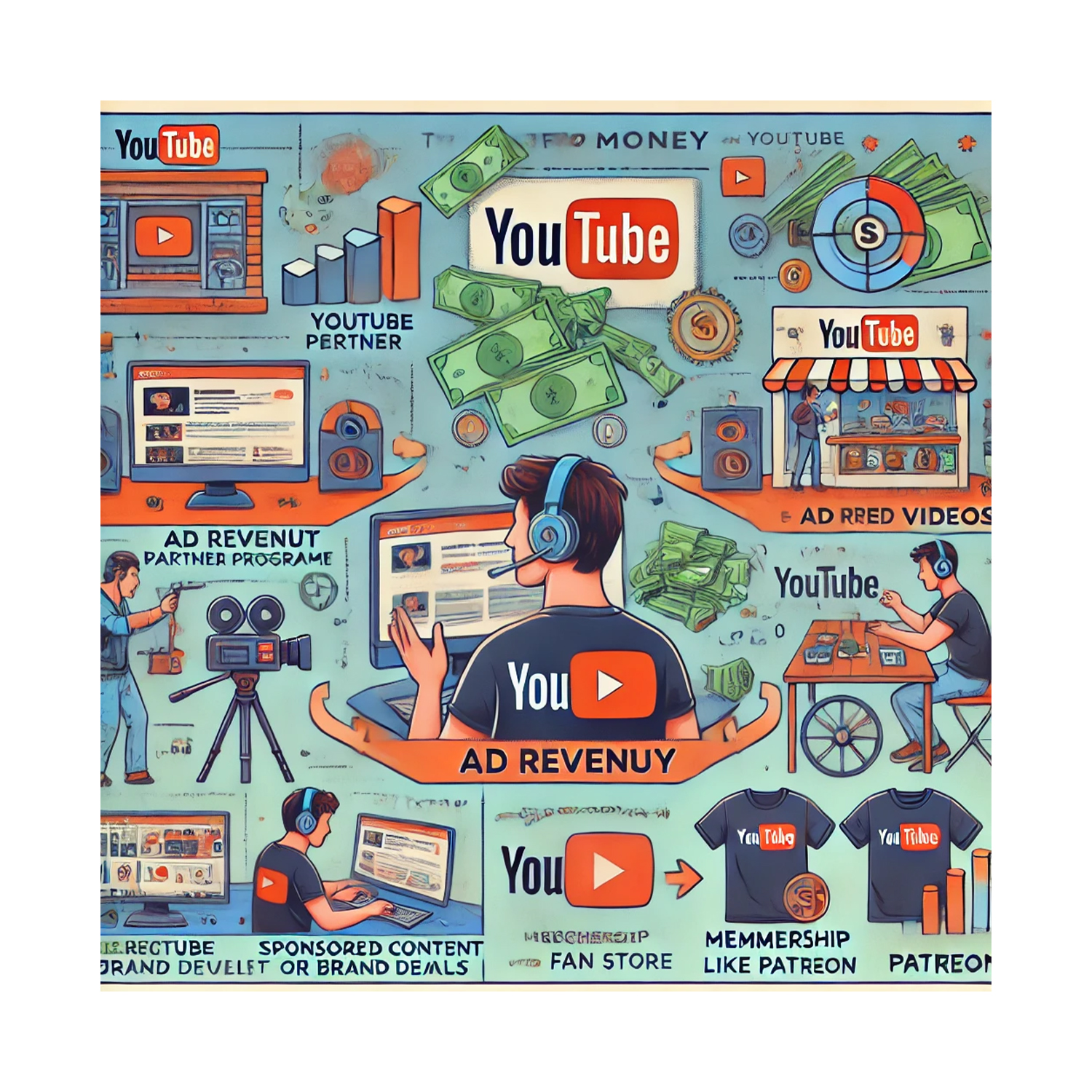In today’s digital age, creating engaging short videos is essential for anyone looking to succeed on social media platforms like TikTok, Instagram, and YouTube Shorts. With attention spans shrinking and content consumption growing, short-form videos have become the dominant format for reaching audiences. One of the most popular tools for making these videos is Cap Cut, a free and easy-to-use video editing app. In this article, we will explore how to use Download capcut to create stunning short videos and why it’s an ideal tool for social media creators.
Why Choose Capcut for short videos
Cap Cut has quickly gained popularity due to its user-friendly interface and rich features designed specifically for video editing on the go. Whether you’re a professional content creator or a beginner, Capcut allows you to create high-quality short videos that are optimized for social media. Here’s why Capcut is the go-to app for video editing:
- Free and Accessible: CapCut is free to download and use, making it accessible for everyone.
- No Watermarks: Unlike many free video editors, CapCut doesn’t place watermarks on your videos, giving them a professional look.
- Mobile-Friendly: Since CapCut is available for both Android and iOS, you can edit your videos from anywhere, anytime.
- Optimized for Social Media: The app provides formats, filters, and effects that are perfect for platforms like TikTok, Instagram Reels, and YouTube Shorts
How to use Cap Cut for creating social media videos
Let’s break down the process of creating engaging short videos using CapCut:
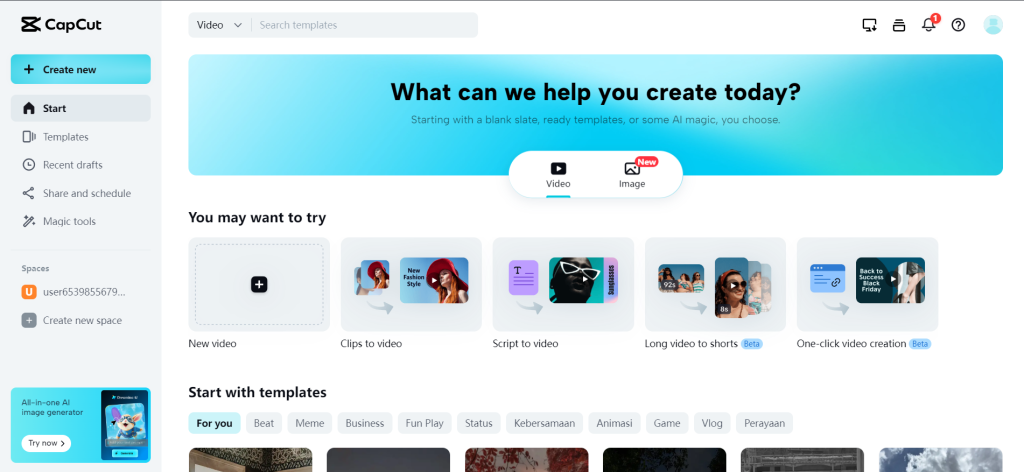
1. Download CapCut and start a new project
First, you need to download CapCut from the Google Play Store or Apple App Store. Once installed, open the app and click on New Project. This will allow you to import video clips, photos, or music that you want to use in your short video.
2. Trim and edit your clips
Short videos typically last anywhere from 15 seconds to one minute, so trimming your clips is essential. CapCut’s timeline-based editor allows you to cut, trim, and split your video clips with precision. You can rearrange clips and shorten them to keep the viewer’s attention throughout the video.
3. Add music and sound effects
One of the best features of CapCut is its ability to add background music and sound effects. Whether you want to add a trending TikTok song or an audio effect to enhance your video, CapCut’s music library provides a variety of options. You can also upload your own audio files or record voiceovers directly in the app.
4. Apply filters and effects
CapCut offers a wide range of filters and effects that can instantly transform the look of your video. Popular effects like glitch, retro, and vintage can give your video a unique touch. You can also adjust brightness, contrast, and saturation to ensure your video looks polished.
5. Use text and stickers
Adding text and stickers to your video is crucial for engaging your audience, especially on social media. CapCut’s text editor lets you insert captions, titles, or subtitles in various fonts and styles. Stickers, emojis, and animated icons can also be added to make your video more entertaining.
6. Transitions and speed control
Smooth transitions are important for making your video flow seamlessly. CapCut provides multiple transition options that you can apply between clips. Additionally, the app allows you to control the speed of your clips, giving you the option to create slow-motion or fast-forward effects, which are highly popular on platforms like TikTok and Instagram Reels.
7. Export and share
Once you’ve finished editing, CapCut lets you export your video in high quality. You can adjust the resolution and format to fit the requirements of different social media platforms. The app also gives you the option to share your video directly to platforms like TikTok, Instagram, and YouTube
Conclusion
CapCut is the perfect tool for creating short videos that are optimized for social media platforms. With its easy-to-use interface and professional-grade features, you can produce high-quality content in just a few steps. Whether you’re aiming to grow your presence on TikTok, Instagram, or YouTube Shorts, downloading CapCut will help you create eye-catching, engaging videos that resonate with your audience.Learn how to save CapCut videos to your device