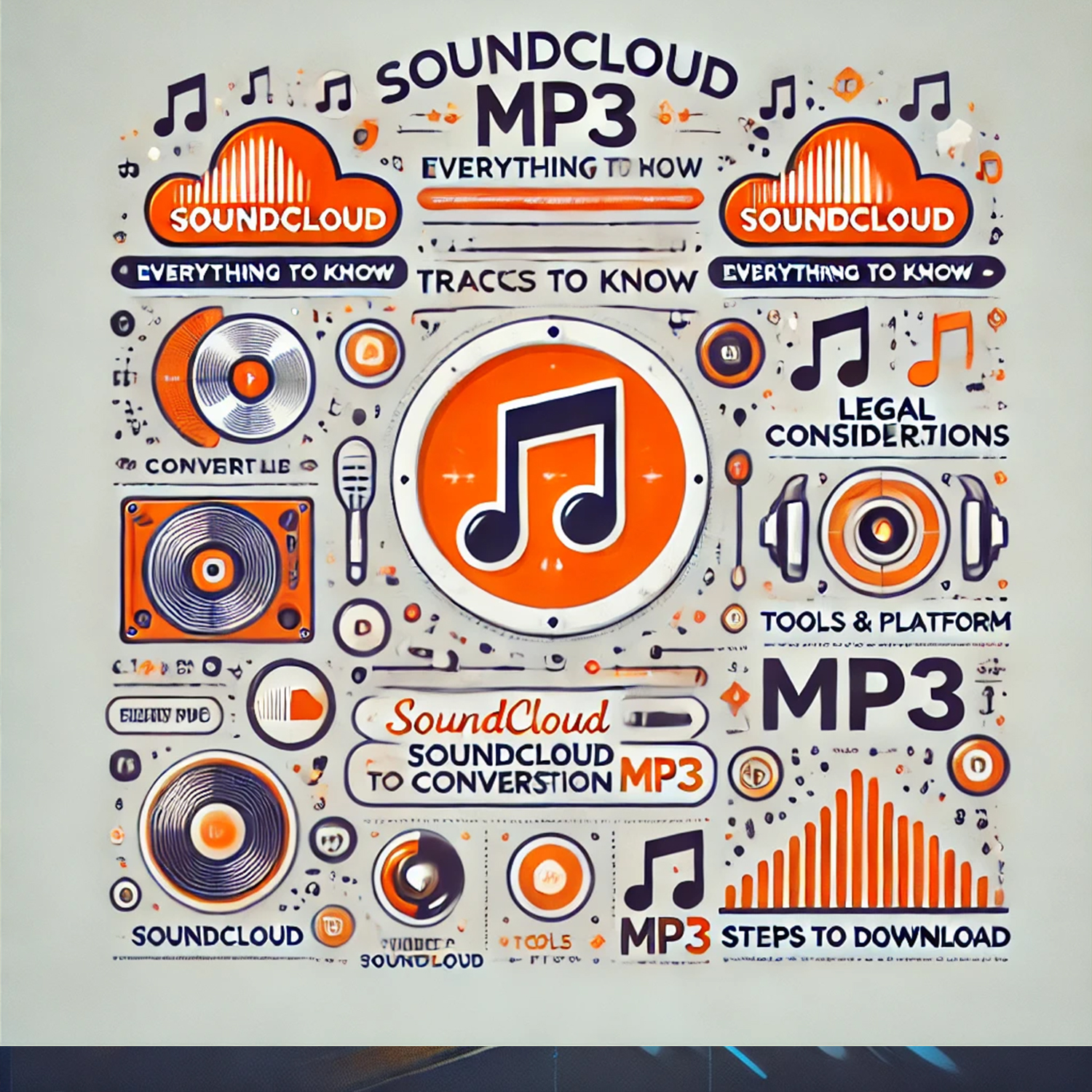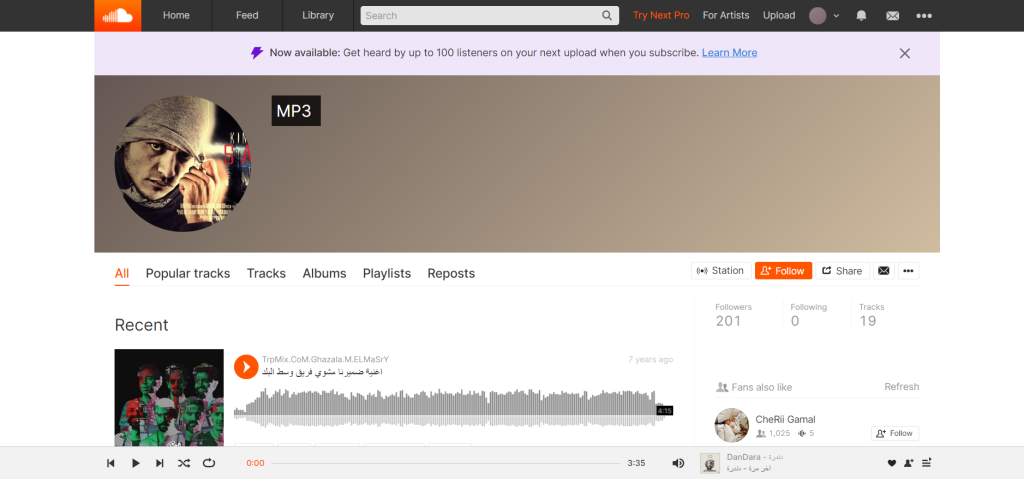In the digital age, LinkedIn has established itself as the leading recruitment site for professionals worldwide. With over 900 million users in more than 200 countries, LinkedIn is not just a social networking platform but also a vital tool for jobseekers, recruiters, and businesses aiming to grow their professional networks. This article will explore how LinkedIn operates as a recruitment site and why it’s an essential resource for both employers and jobseekers.
What is LinkedIn?
LinkedIn is a professional networking site launched in 2003, designed to help individuals connect with peers, potential employers, and industry leaders. Over the years, it has evolved into a platform that provides not only networking opportunities, but also a comprehensive suite of tools to assist in hiring and job searching. From building a professional profile to utilizing LinkedIn’s recruitment features, it has become an indispensable tool for career development and hiring processes.
Why LinkedIn is the top recruitment site
LinkedIn is considered the top recruitment site for several reasons. Its powerful algorithms, massive user base, and advanced tools for recruiters and job seekers make it a go-to platform for hiring and job searches. Here’s why LinkedIn stands out:
1. Access to a global talent pool
LinkedIn provides access to a vast pool of professionals from a wide range of industries and locations. Recruiters can easily find qualified candidates by filtering profiles based on skills, experience, and geographic location. LinkedIn’s talent pool is unparalleled, offering the most diverse selection of candidates for any given role.
2. Advanced search and filtering options
For recruiters, LinkedIn’s search tools are highly advanced. You can search by industry, job title, location, and even specific skills, allowing for more precise targeting of potential candidates. With LinkedIn’s premium features like LinkedIn Recruiter, companies can further enhance their search capabilities by accessing detailed candidate profiles, sending direct messages, and receiving real-time insights on their recruitment efforts.
3. LinkedIn jobs
LinkedIn’s Jobs section is one of its most frequently used features, both by companies and job seekers. Employers can post job openings, and candidates can apply directly through LinkedIn. The platform’s algorithm also matches jobseekers with relevant job opportunities based on their profile and previous experiences, increasing the likelihood of finding a well-suited position.
4. LinkedIn recruiter tool
The LinkedIn Recruiter tool offers businesses an efficient way to manage the recruitment process. It allows recruiters to identify, engage, and track potential candidates, making it easier to fill roles quickly. The tool also provides analytics to monitor the effectiveness of recruitment efforts, such as viewing how many applicants clicked on a job post or responded to outreach.
5. Company branding and presence
One of the most valuable aspects of LinkedIn for employers is its ability to help companies build a strong brand presence. Company pages on LinkedIn not only display available job openings but also give potential candidates insights into the company culture, values, and recent activities. Employers can also share updates, industry news, and thought leadership articles to engage with their followers and attract top talent.
6. Endorsements and recommendations
LinkedIn allows users to receive endorsements and recommendations from their colleagues, managers, or clients. These features add credibility to a user’s profile, making it easier for recruiters to identify top talent. Jobseekers can showcase their skills through endorsements, while recommendations act as personal testimonials that can significantly influence hiring decisions.
7. Networking opportunities
Unlike traditional job boards, LinkedIn allows both job seekers and recruiters to network directly. Job seekers can reach out to potential employers, follow companies, and stay updated on industry trends. Recruiters, in turn, can connect with candidates, join professional groups, and participate in discussions that help them stay at the forefront of industry hiring trends.
How to optimize your profile for recruitment
If you’re a job seeker using LinkedIn to find your next role, optimizing your profile is crucial. Here are some tips to make the most out of LinkedIn as a recruitment site:
Professional headline and photo
Your headline is one of the first things recruiters see. Make sure it accurately reflects your job title and professional expertise. Choose a professional photo to enhance credibility and make your profile stand out.
Detailed experience section
List your professional experience in detail, including responsibilities, achievements, and skills acquired. The more specific you are, the easier it will be for recruiters to assess your qualifications.
3. Skills and endorsements
Add relevant skills to your profile and ask your network to endorse you. Endorsements act as proof of your expertise and can make your profile more attractive to potential employers.
4. Engage with content
Follow companies you’re interested in and engage with their content. By liking, commenting, or sharing posts, you can get noticed by recruiters and build connections with potential employers.
LinkedIn for businesses: why it’s a must-have tool
For businesses, LinkedIn is not just about recruiting talent but also about building a brand that attracts top professionals. Companies can post job listings, but they can also share valuable insights, company news, and thought leadership pieces that showcase their expertise and industry standing.
1. Employer branding
A strong company page on LinkedIn serves as an effective branding tool. Potential employees can see what your business is all about, including its values, mission, and culture. This transparency can help you attract candidates who align with your organizational goals.
2. LinkedIn sponsored content
Businesses can also use LinkedIn Sponsored Content to promote job listings or company updates to a broader audience. Sponsored posts allow businesses to target specific demographics, making it easier to attract the right candidates.
3. InMail for Direct Outreach
In addition to job postings, LinkedIn offers the InMail feature, which allows recruiters to directly contact candidates who may not have applied for a role but fit the company’s criteria. InMail is an excellent way to reach passive candidates and expand your recruitment reach.
LinkedIn learning: a competitive edge for Job seekers
LinkedIn is not only a recruitment site but also a learning platform. Through LinkedIn Learning, users can enhance their skills and stay updated on the latest industry trends. Job seekers who take the initiative to continuously improve their skills will stand out to recruiters, especially in competitive fields.
Conclusion
Whether you’re looking to recruit top talent or land your dream job, LinkedIn is an indispensable tool for modern professionals. As a recruitment site, it offers robust features for both job seekers and employers, from advanced search options to analytics and networking opportunities. The platform’s unique blend of professional networking and job search tools make it the top choice for anyone serious about career growth or building a successful business. Learn more….. LinkedIn video download quickly and easily